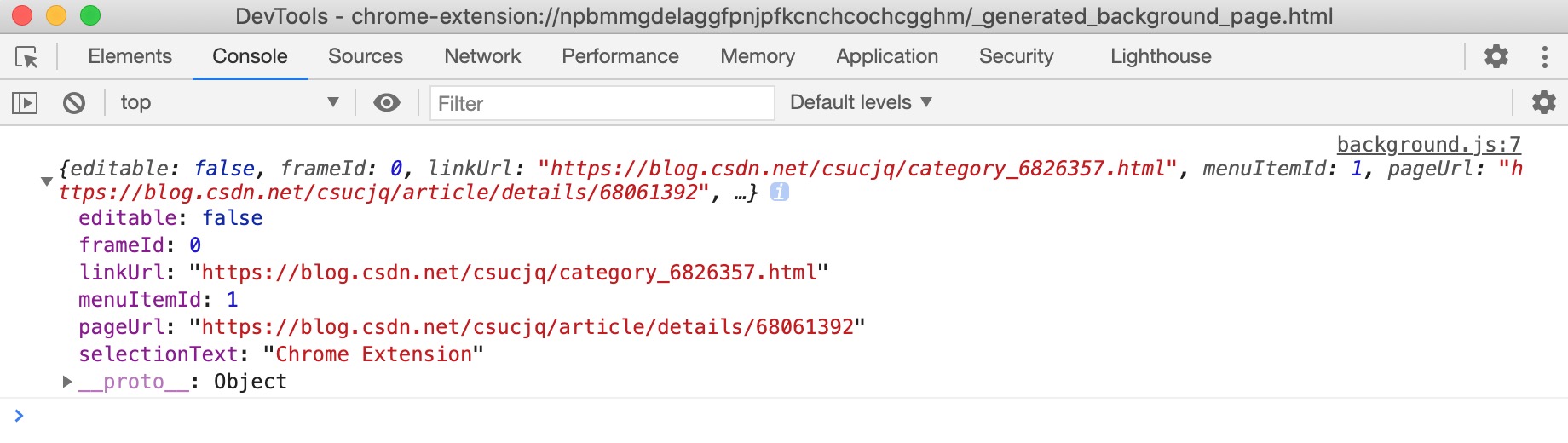(1). 创建chrome ext(chrome-hello)
lixin-macbook:chrome-hello lixin$ tree
.
├── background.js
├── imgs
│ ├── icon128.png
│ ├── icon16.png
│ └── icon48.png
└── manifest.json
(2). manifest.json
https://www.iconfont.cn/ 下载图标.
icons 定义图标.
background 定义后台程序.
permissions授权设置.
{
"manifest_version": 2,
"name" : "Hello World-lixin",
"version" : "2.0.0",
"description" : "Welcome ...",
"icons" : {
"16" : "imgs/icon16.png",
"48" : "imgs/icon48.png",
"128" : "imgs/icon128.png"
},
"background" : {
"scripts" : ["background.js"]
},
"permissions" : [
"contextMenus"
]
}
(3). background.js
在Chrome页面,右键在弹出的快捷键中选择:”~Welcome~”. 可创建多个.
chrome.contextMenus.create(
{
type : "normal",
title : "~Welcome~",
contexts : [ "all" ],
onclick : function(i){
console.log(i);
}
}
,function(){
}
);
chrome.contextMenus.create(
{
type : "checkbox",
title : "~Hello~",
contexts : [ "all" ],
onclick : function(i){
console.log(i);
}
}
,function(){
}
);
(4). 查看效果