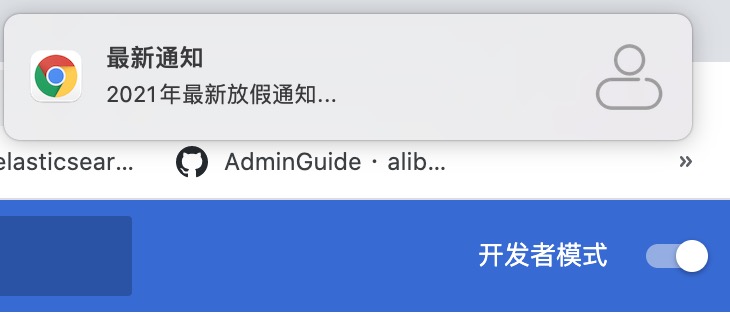(1). 创建chrome ext(chrome-hello2)
lixin-macbook:chrome-ext lixin$ tree
.
└── chrome-hello2
├── background.js
├── imgs
│ ├── icon128.png
│ ├── icon16.png
│ └── icon48.png
└── manifest.json
(2). manifest.json
permissions需要配置:notifications.
{
"manifest_version": 2,
"name" : "Hello World-lixin",
"version" : "2.0.0",
"description" : "Welcome ...",
"icons" : {
"16" : "imgs/icon16.png",
"48" : "imgs/icon48.png",
"128" : "imgs/icon128.png"
},
"background" : {
"scripts" : ["background.js"]
},
"permissions" : [
"contextMenus",
"notifications",
"proxy"
]
}
(3). background.js
chrome.notifications.create({
type : "basic",
title : "最新通知",
iconUrl : "imgs/icon48.png",
message : "2019年最新放假通知..."
},function(){});
(4). 查看效果