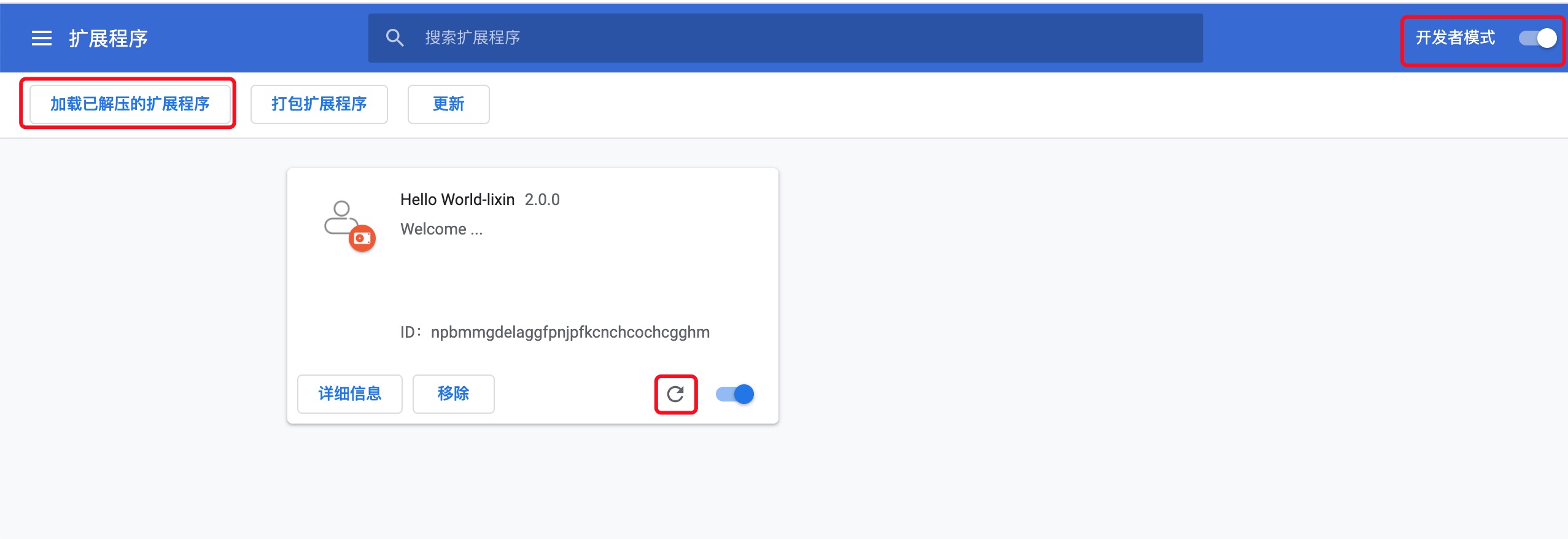(1). 创建chrome ext(chrome-hello)
参考学习链接:
https://www.ituring.com.cn/book/1421 https://developer.chrome.com/docs/extensions/mv2/devguide/
lixin-macbook:chrome-ext lixin$ tree
.
└── chrome-hello
├── imgs
│ ├── icon128.png
│ ├── icon16.png
│ └── icon48.png
└── manifest.json
(2). manifest.json
https://www.iconfont.cn/ 下载图标.
icons 定义图标.
{
"manifest_version": 2,
"name" : "Hello World-lixin",
"version" : "2.0.0",
"description" : "Welcome ...",
"icons" : {
"16" : "imgs/icon16.png",
"48" : "imgs/icon48.png",
"128" : "imgs/icon128.png"
}
}
(3). Chrome查看插件