(1). 概述
最近休息,对事务消息发件箱模式比较感兴趣,闲逛github时,发现有向我推一个新的框架,特意拿下来看下源码。
(2). Transaction Outbox优势
跨平台数据库的支持,比较轻量级,对于事务消息同步到其它存储设备(比如:MQ)的话,是需要自己去实现的。
(3). Transaction Outbox类图
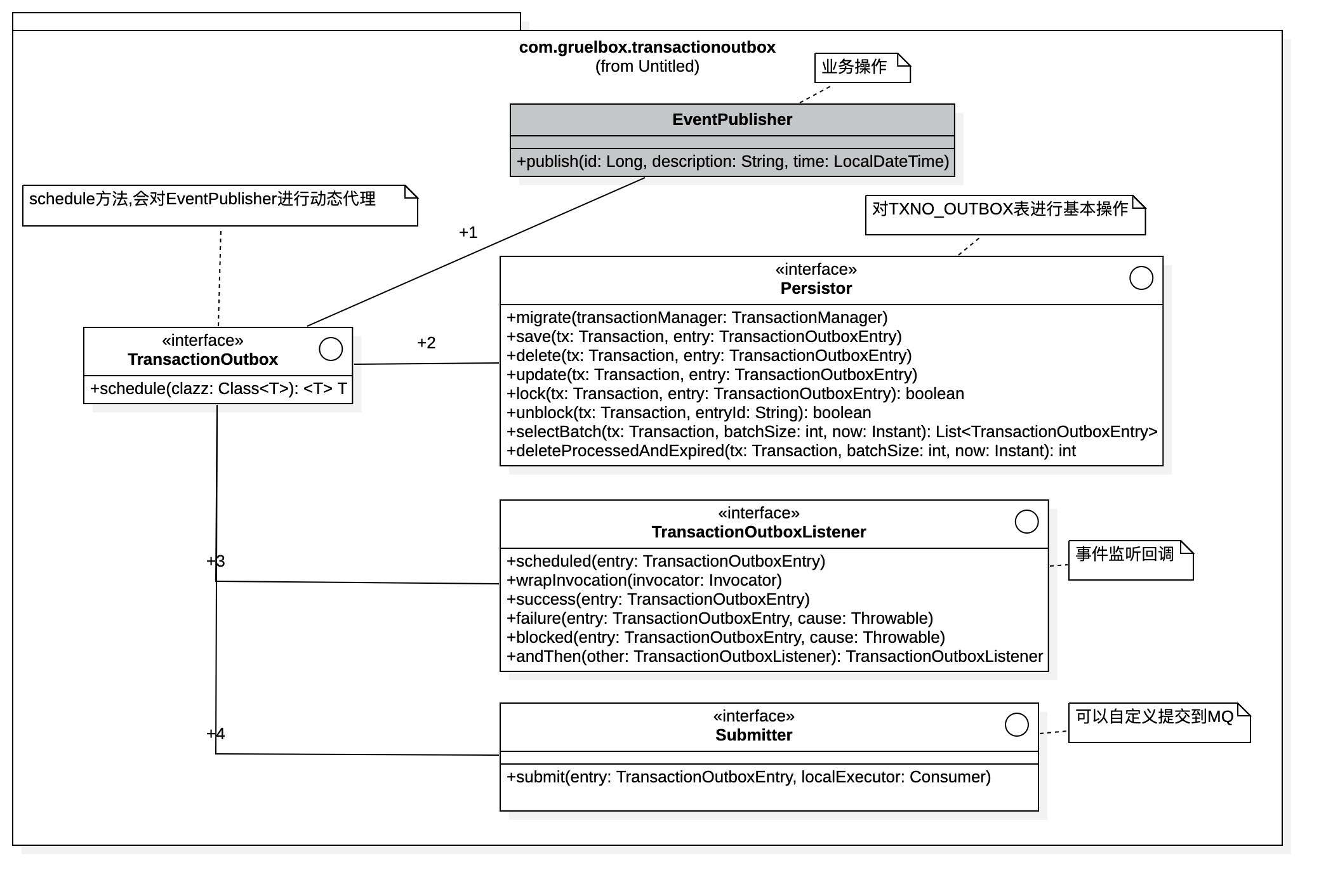
(4). Transaction Outbox官方案例
@RestController
class EventuallyConsistentController {
private static final Logger LOGGER =
LoggerFactory.getLogger(EventuallyConsistentController.class);
@Autowired private CustomerRepository customerRepository;
@Autowired private TransactionOutbox outbox;
@Autowired private EventRepository eventRepository;
@Autowired private EventPublisher eventPublisher;
@SuppressWarnings("SameReturnValue")
@RequestMapping("/createCustomer")
@Transactional
public String createCustomer() {
LOGGER.info("Creating customers");
// ***************************************************************************
// schedule实际是对:EventPublisher类,进行AOP来着的
// ***************************************************************************
outbox
.schedule(EventPublisher.class) // Just a trick to get autowiring to work.
.publish(1L, "Created customers", LocalDateTime.now());
customerRepository.save(new Customer(1L, "Martin", "Carthy"));
customerRepository.save(new Customer(2L, "Dave", "Pegg"));
LOGGER.info("Customers created");
return "Done";
}
} // end EventuallyConsistentController
@Service
class EventPublisher {
@Autowired
private EventRepository eventRepository;
public void publish(long id, String description, LocalDateTime time) {
eventRepository.save(new Event(id, description, time));
}
} // end EventPublisher
(5). Transaction Outbox大体原理
1. 对业务对象:EventPublisher进行AOP代理。
2. 调用业务对象的方法:publish(1L, "Created customers", LocalDateTime.now()),实际被AOP进行了处理来着的
3. 把方面业务对象的方法,参数类型,参数,进行JSON序列化
4. 创建TransactionOutboxEntry对象,包裹着上面的JSON以及一些其它信息。
5. 调用:Persistor.save方法,把TransactionOutboxEntry进行持久化。
6. 为:Transaction对象,添加Hook方法,即:事务提交后触发事件。
7. Hook方法进行两件事情,其中之一为:回调:TransactionOutboxListener
8. 另一个则是:回调:Submitter
(6). Transaction Outbox部份源码摘要
private <T> T schedule(Class<T> clazz, String uniqueRequestId) {
if (!initialized.get()) {
throw new IllegalStateException("Not initialized");
}
return proxyFactory.createProxy(
clazz,
(method, args) ->
uncheckedly(
() -> {
// **************************************************************
// 1. 对方法和参数通过:TransactionalInvocation对象进行包裹
// **************************************************************
var extracted = transactionManager.extractTransaction(method, args);
// **************************************************************
// 2. 创建:TransactionOutboxEntry对象
// **************************************************************
TransactionOutboxEntry entry =
newEntry(
extracted.getClazz(),
extracted.getMethodName(),
extracted.getParameters(),
extracted.getArgs(),
uniqueRequestId);
validator.validate(entry);
// **************************************************************
// 3. 把TransactionOutboxEntry对象进行持久化(注意:与业务是在同一个事务之内来着的)
// **************************************************************
persistor.save(extracted.getTransaction(), entry);
extracted
.getTransaction()
.addPostCommitHook(
() -> {
// **************************************************************
// 4. 回调:TransactionOutboxListener
// **************************************************************
listener.scheduled(entry);
// **************************************************************
// 5. 回调:Submitter,注意:当方法调用成功后,
// 5.1 会剔除:TXNO_OUTBOX表中的数据来着的。
// **************************************************************
submitNow(entry);
});
log.debug(
"Scheduled {} for running after transaction commit", entry.description());
return null;
}));
}
TXNO_OUTBOX表结构
CREATE TABLE `TXNO_OUTBOX` (
`id` varchar(36) NOT NULL,
`invocation` mediumtext,
`lastAttemptTime` timestamp(6) NULL DEFAULT NULL,
`nextAttemptTime` timestamp(6) NOT NULL DEFAULT CURRENT_TIMESTAMP(6) ON UPDATE CURRENT_TIMESTAMP(6),
`attempts` int(11) DEFAULT NULL,
`blocked` varchar(250) DEFAULT NULL,
`version` int(11) DEFAULT NULL,
`uniqueRequestId` varchar(250) DEFAULT NULL,
`processed` tinyint(1) DEFAULT NULL,
PRIMARY KEY (`id`),
UNIQUE KEY `uniqueRequestId` (`uniqueRequestId`),
KEY `IX_TXNO_OUTBOX_1` (`processed`,`blocked`,`nextAttemptTime`)
) ENGINE=InnoDB DEFAULT CHARSET=utf8;
