(1). 概述
在这一小篇,用Playwright代码录制功能,对代码进行录制,并且学习下,录制下的代码,主要是学习下Selectors.
(2). 运行代码生成器
# 1. 查看当前目录(我是通过源码下载下来后执行的)
lixin-macbook:playwright lixin$ pwd
/Users/lixin/GitRepository/playwright-java/playwright
# 2. 运行代码生成器
lixin-macbook:playwright lixin$ mvn exec:java -e -Dexec.mainClass=com.microsoft.playwright.CLI -Dexec.args="codegen playwright.dev"
[INFO] Error stacktraces are turned on.
[INFO] Scanning for projects...
[INFO] Inspecting build with total of 1 modules...
[INFO] Installing Nexus Staging features:
[INFO] ... total of 1 executions of maven-deploy-plugin replaced with nexus-staging-maven-plugin
[INFO]
[INFO] ----------------< com.microsoft.playwright:playwright >-----------------
[INFO] Building Playwright - Main Library 1.27.0
[INFO] --------------------------------[ jar ]---------------------------------
[INFO]
[INFO] --- exec-maven-plugin:3.1.0:java (default-cli) @ playwright ---
[: Executable doesn't exist at /Users/lixin/Library/Caches/ms-playwright/chromium-1028/chrome-mac/Chromium.app/Contents/MacOS/Chromium
╔═════════════════════════════════════════════════════════════════════════╗
║ Looks like Playwright Test or Playwright was just installed or updated. ║
║ Please run the following command to download new browsers: ║
║ ║
║ npx playwright install ║
║ ║
║ <3 Playwright Team ║
╚═════════════════════════════════════════════════════════════════════════╝
] {
name: 'Error'
}
# 提示错误,需要安装:playwright
(3). 安装playwright
# 2. 安装playwright
lixin-macbook:playwright lixin$ npx playwright install
Need to install the following packages:
playwright@1.27.0
Ok to proceed? (y) y
╔═══════════════════════════════════════════════════════════════════════════════╗
║ WARNING: It looks like you are running 'npx playwright install' without first ║
║ installing your project's dependencies. ║
║ ║
║ To avoid unexpected behavior, please install your dependencies first, and ║
║ then run Playwright's install command: ║
║ ║
║ npm install ║
║ npx playwright install ║
║ ║
║ If your project does not yet depend on Playwright, first install the ║
║ applicable npm package (most commonly @playwright/test), and ║
║ then run Playwright's install command to download the browsers: ║
║ ║
║ npm install @playwright/test ║
║ npx playwright install ║
║ ║
╚═══════════════════════════════════════════════════════════════════════════════╝
Downloading Chromium 107.0.5304.18 (playwright build v1028) - 125.7 Mb [====================] 100% 0.0s
Chromium 107.0.5304.18 (playwright build v1028) downloaded to /Users/lixin/Library/Caches/ms-playwright/chromium-1028
Downloading Firefox 105.0.1 (playwright build v1357) - 73.7 Mb [====================] 100% 0.0s
Firefox 105.0.1 (playwright build v1357) downloaded to /Users/lixin/Library/Caches/ms-playwright/firefox-1357
Downloading Webkit 16.0 (playwright build v1724) - 57.8 Mb [====================] 100% 0.0s
Webkit 16.0 (playwright build v1724) downloaded to /Users/lixin/Library/Caches/ms-playwright/webkit-1724
npm notice
npm notice New minor version of npm available! 8.15.0 -> 8.19.2
npm notice Changelog: https://github.com/npm/cli/releases/tag/v8.19.2
npm notice Run npm install -g npm@8.19.2 to update!
npm notice
(4). 重新运行code gen
# 对playwright.dev网址进行代码录制
lixin-macbook:playwright lixin$ mvn exec:java -e -Dexec.mainClass=com.microsoft.playwright.CLI -Dexec.args="codegen playwright.dev"
(5). playwright代码生成器
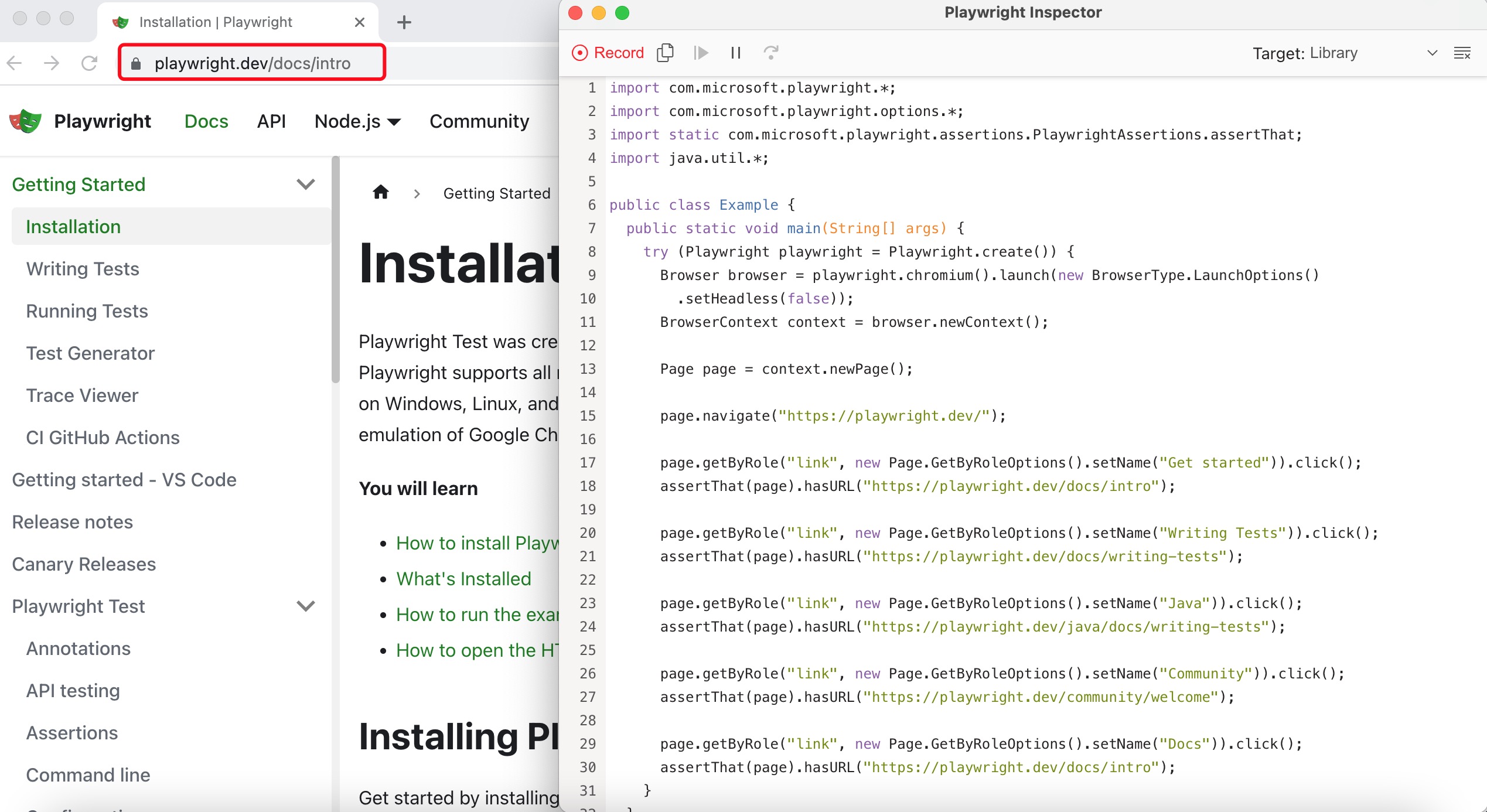
(6). playwright代码生成结果
import com.microsoft.playwright.*;
import com.microsoft.playwright.options.*;
import static com.microsoft.playwright.assertions.PlaywrightAssertions.assertThat;
import java.util.*;
public class Example {
public static void main(String[] args) {
try (Playwright playwright = Playwright.create()) {
Browser browser = playwright.chromium().launch(new BrowserType.LaunchOptions()
.setHeadless(false));
BrowserContext context = browser.newContext();
Page page = context.newPage();
page.navigate("https://playwright.dev/");
page.getByRole("link", new Page.GetByRoleOptions().setName("Get started")).click();
assertThat(page).hasURL("https://playwright.dev/docs/intro");
page.getByRole("link", new Page.GetByRoleOptions().setName("Writing Tests")).click();
assertThat(page).hasURL("https://playwright.dev/docs/writing-tests");
page.getByRole("link", new Page.GetByRoleOptions().setName("Java")).click();
assertThat(page).hasURL("https://playwright.dev/java/docs/writing-tests");
page.getByRole("link", new Page.GetByRoleOptions().setName("Community")).click();
assertThat(page).hasURL("https://playwright.dev/community/welcome");
page.getByRole("link", new Page.GetByRoleOptions().setName("Docs")).click();
assertThat(page).hasURL("https://playwright.dev/docs/intro");
}
}
}
(7). 总结
通过CodeGen可以生成录制代码,我们可以通过录制代码功能学习Selectors.
