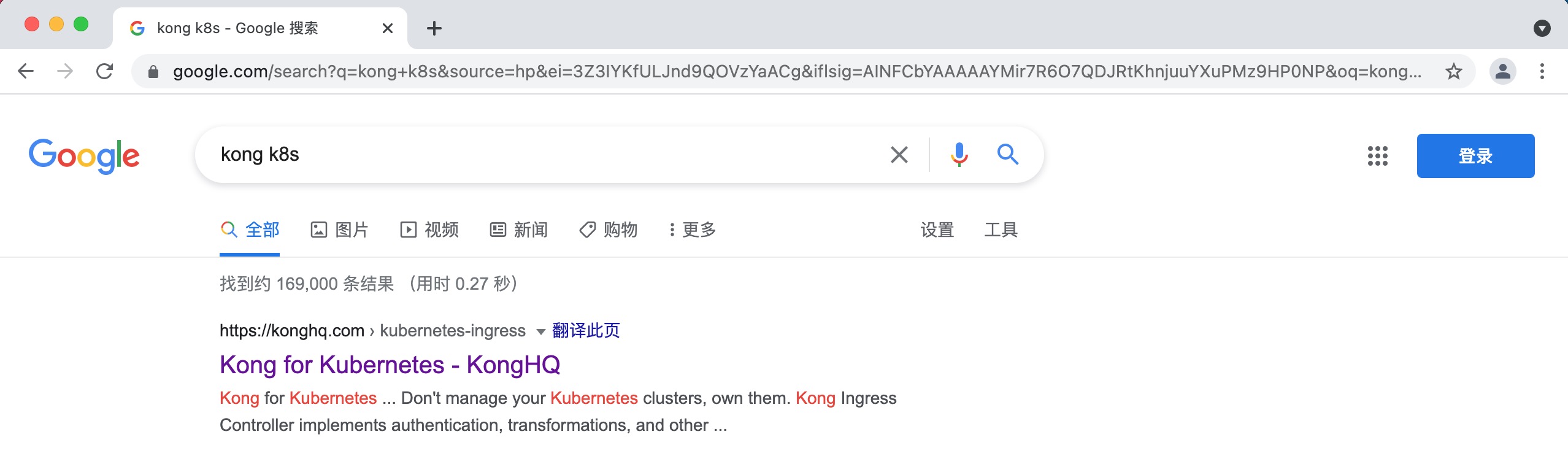(1). 为什么研究VPN
用K8S后,为了解决开发环境联调问题,所以,才会研究下VPN(当然,还有其它的解决方案,比如:阿里针对K8S研发了类似的工具:KT Connect/SSH隧道).
注意:请合理运用工具去做正当的事情.
(2). WireGuard介绍
WireGuard是最新VPN协议,它利用了最新的加密技术,比IPsec更快,更简单,比OpenVPN具有更高的性能.WireGuard被设计为通用VPN,可在嵌入式接口和超级计算机上运行. Wireguard最初针对Linux内核发布,现已跨平台(Windows,MacOS,BSD,iOS,Android)并可广泛部署.它目前正在开发中,但是已经被认为是业内最安全,最易用和最简单的VPN解决方案.
(3). WireGuard安装
# 参考地址:
https://github.com/angristan/wireguard-install
[root@iZj6cgalu8r574j7e3khydZ ~]# uname -a
Linux iZj6cgalu8r574j7e3khydZ 3.10.0-1160.25.1.el7.x86_64 #1 SMP Wed Apr 28 21:49:45 UTC 2021 x86_64 x86_64 x86_64 GNU/Linux
# 1. 下载一键安装的脚本
[root@iZj6cgalu8r574j7e3khydZ ~]# curl -O https://raw.githubusercontent.com/angristan/wireguard-install/master/wireguard-install.sh
[root@iZj6cgalu8r574j7e3khydZ ~]# chmod +x wireguard-install.sh
# 安装
[root@iZj6cgalu8r574j7e3khydZ ~]# ./wireguard-install.sh
Welcome to the WireGuard installer!
The git repository is available at: https://github.com/angristan/wireguard-install
I need to ask you a few questions before starting the setup.
You can leave the default options and just press enter if you are ok with them.
# 1. IP地址/网卡/生成的IP段/WireGuard端口
IPv4 or IPv6 public address: 8.210.32.174
Public interface: eth0
WireGuard interface name: wg0
Server's WireGuard IPv4: 172.31.41.100
Server's WireGuard IPv6:
Server's WireGuard IPv6: fd42:42:42::1
Server's WireGuard port [1-65535]: 50506
First DNS resolver to use for the clients: 1.1.1.1
Second DNS resolver to use for the clients (optional): 8.8.8.8
Okay, that was all I needed. We are ready to setup your WireGuard server now.
You will be able to generate a client at the end of the installation.
# 按任意键,将继续
Press any key to continue...
Loaded plugins: fastestmirror
Loading mirror speeds from cached hostfile
Resolving Dependencies
--> Running transaction check
---> Package elrepo-release.noarch 0:7.0-5.el7.elrepo will be installed
---> Package epel-release.noarch 0:7-13 will be installed
--> Finished Dependency Resolution
Dependencies Resolved
======================================================================================================================
Package Arch Version Repository Size
======================================================================================================================
Installing:
elrepo-release noarch 7.0-5.el7.elrepo extras 9.5 k
epel-release noarch 7-13 epel 15 k
Transaction Summary
======================================================================================================================
Install 2 Packages
Total download size: 25 k
Installed size: 30 k
Downloading packages:
(1/2): epel-release-7-13.noarch.rpm | 15 kB 00:00:00
(2/2): elrepo-release-7.0-5.el7.elrepo.noarch.rpm | 9.5 kB 00:00:00
----------------------------------------------------------------------------------------------------------------------
Total 169 kB/s | 25 kB 00:00:00
Running transaction check
Running transaction test
Transaction test succeeded
Running transaction
Installing : epel-release-7-13.noarch 1/2
warning: /etc/yum.repos.d/epel.repo created as /etc/yum.repos.d/epel.repo.rpmnew
Installing : elrepo-release-7.0-5.el7.elrepo.noarch 2/2
Verifying : elrepo-release-7.0-5.el7.elrepo.noarch 1/2
Verifying : epel-release-7-13.noarch 2/2
Installed:
elrepo-release.noarch 0:7.0-5.el7.elrepo epel-release.noarch 0:7-13
Complete!
Loaded plugins: fastestmirror
Loading mirror speeds from cached hostfile
* elrepo: mirror-hk.koddos.net
elrepo | 3.0 kB 00:00:00
elrepo/primary_db | 425 kB 00:00:00
Resolving Dependencies
--> Running transaction check
---> Package yum-plugin-elrepo.noarch 0:7.5.3-1.el7.elrepo will be installed
--> Finished Dependency Resolution
Dependencies Resolved
======================================================================================================================
Package Arch Version Repository Size
======================================================================================================================
Installing:
yum-plugin-elrepo noarch 7.5.3-1.el7.elrepo elrepo 13 k
Transaction Summary
======================================================================================================================
Install 1 Package
Total download size: 13 k
Installed size: 24 k
Downloading packages:
warning: /var/cache/yum/x86_64/7/elrepo/packages/yum-plugin-elrepo-7.5.3-1.el7.elrepo.noarch.rpm: Header V4 DSA/SHA1 Signature, key ID baadae52: NOKEY
Public key for yum-plugin-elrepo-7.5.3-1.el7.elrepo.noarch.rpm is not installed
yum-plugin-elrepo-7.5.3-1.el7.elrepo.noarch.rpm | 13 kB 00:00:00
Retrieving key from file:///etc/pki/rpm-gpg/RPM-GPG-KEY-elrepo.org
Importing GPG key 0xBAADAE52:
Userid : "elrepo.org (RPM Signing Key for elrepo.org) <secure@elrepo.org>"
Fingerprint: 96c0 104f 6315 4731 1e0b b1ae 309b c305 baad ae52
Package : elrepo-release-7.0-5.el7.elrepo.noarch (@extras)
From : /etc/pki/rpm-gpg/RPM-GPG-KEY-elrepo.org
Running transaction check
Running transaction test
Transaction test succeeded
Running transaction
Installing : yum-plugin-elrepo-7.5.3-1.el7.elrepo.noarch 1/1
Verifying : yum-plugin-elrepo-7.5.3-1.el7.elrepo.noarch 1/1
Installed:
yum-plugin-elrepo.noarch 0:7.5.3-1.el7.elrepo
Complete!
Loaded plugins: elrepo, fastestmirror
Loading mirror speeds from cached hostfile
* elrepo: mirror.rackspace.com
[elrepo]: 56 kmod packages excluded due to dependency errors
Package iptables-1.4.21-35.el7.x86_64 already installed and latest version
Resolving Dependencies
--> Running transaction check
---> Package kmod-wireguard.x86_64 9:1.0.20210606-1.el7_9.elrepo will be installed
---> Package qrencode.x86_64 0:3.4.1-3.el7 will be installed
---> Package wireguard-tools.x86_64 0:1.0.20210424-1.el7 will be installed
--> Finished Dependency Resolution
Dependencies Resolved
======================================================================================================================
Package Arch Version Repository Size
======================================================================================================================
Installing:
kmod-wireguard x86_64 9:1.0.20210606-1.el7_9.elrepo elrepo 101 k
qrencode x86_64 3.4.1-3.el7 base 19 k
wireguard-tools x86_64 1.0.20210424-1.el7 epel 122 k
Transaction Summary
======================================================================================================================
Install 3 Packages
Total download size: 241 k
Installed size: 594 k
Downloading packages:
(1/3): qrencode-3.4.1-3.el7.x86_64.rpm | 19 kB 00:00:00
(2/3): wireguard-tools-1.0.20210424-1.el7.x86_64.rpm | 122 kB 00:00:00
(3/3): kmod-wireguard-1.0.20210606-1.el7_9.elrepo.x86_64.rpm | 101 kB 00:00:00
----------------------------------------------------------------------------------------------------------------------
Total 696 kB/s | 241 kB 00:00:00
Running transaction check
Running transaction test
Transaction test succeeded
Running transaction
Installing : qrencode-3.4.1-3.el7.x86_64 1/3
Installing : wireguard-tools-1.0.20210424-1.el7.x86_64 2/3
Installing : 9:kmod-wireguard-1.0.20210606-1.el7_9.elrepo.x86_64 3/3
Working. This may take some time ...
Done.
Verifying : 9:kmod-wireguard-1.0.20210606-1.el7_9.elrepo.x86_64 1/3
Verifying : wireguard-tools-1.0.20210424-1.el7.x86_64 2/3
Verifying : qrencode-3.4.1-3.el7.x86_64 3/3
Installed:
kmod-wireguard.x86_64 9:1.0.20210606-1.el7_9.elrepo qrencode.x86_64 0:3.4.1-3.el7
wireguard-tools.x86_64 0:1.0.20210424-1.el7
Complete!
* Applying /usr/lib/sysctl.d/00-system.conf ...
* Applying /usr/lib/sysctl.d/10-default-yama-scope.conf ...
kernel.yama.ptrace_scope = 0
* Applying /usr/lib/sysctl.d/50-default.conf ...
kernel.sysrq = 16
kernel.core_uses_pid = 1
kernel.kptr_restrict = 1
net.ipv4.conf.default.rp_filter = 1
net.ipv4.conf.all.rp_filter = 1
net.ipv4.conf.default.accept_source_route = 0
net.ipv4.conf.all.accept_source_route = 0
net.ipv4.conf.default.promote_secondaries = 1
net.ipv4.conf.all.promote_secondaries = 1
fs.protected_hardlinks = 1
fs.protected_symlinks = 1
* Applying /etc/sysctl.d/99-sysctl.conf ...
vm.swappiness = 0
kernel.sysrq = 1
net.ipv4.neigh.default.gc_stale_time = 120
net.ipv4.conf.all.rp_filter = 0
net.ipv4.conf.default.rp_filter = 0
net.ipv4.conf.default.arp_announce = 2
net.ipv4.conf.lo.arp_announce = 2
net.ipv4.conf.all.arp_announce = 2
net.ipv4.tcp_max_tw_buckets = 5000
net.ipv4.tcp_syncookies = 1
net.ipv4.tcp_max_syn_backlog = 1024
net.ipv4.tcp_synack_retries = 2
net.ipv4.tcp_slow_start_after_idle = 0
* Applying /etc/sysctl.d/wg.conf ...
net.ipv4.ip_forward = 1
net.ipv6.conf.all.forwarding = 1
* Applying /etc/sysctl.conf ...
vm.swappiness = 0
kernel.sysrq = 1
net.ipv4.neigh.default.gc_stale_time = 120
net.ipv4.conf.all.rp_filter = 0
net.ipv4.conf.default.rp_filter = 0
net.ipv4.conf.default.arp_announce = 2
net.ipv4.conf.lo.arp_announce = 2
net.ipv4.conf.all.arp_announce = 2
net.ipv4.tcp_max_tw_buckets = 5000
net.ipv4.tcp_syncookies = 1
net.ipv4.tcp_max_syn_backlog = 1024
net.ipv4.tcp_synack_retries = 2
net.ipv4.tcp_slow_start_after_idle = 0
Created symlink from /etc/systemd/system/multi-user.target.wants/wg-quick@wg0.service to /usr/lib/systemd/system/wg-quick@.service.
Tell me a name for the client.
The name must consist of alphanumeric character. It may also include an underscore or a dash and can't exceed 15 chars.
# 配置一个client名称/IP
Client name: test
Client's WireGuard IPv4: 172.31.41.101
Client's WireGuard IPv6: fd42:42:42::101
Here is your client config file as a QR Code:
// 此处会为client生在一张二维码,并把二维码的内容,保存在:/root/wg0-client-test.conf
// ... ...
# *************************************************************************
# 为client生成的内容
It is also available in /root/wg0-client-test.conf
# *************************************************************************
If you want to add more clients, you simply need to run this script another time!
(4). 查看服务端配置(/etc/wireguard/wg0.conf)
[Interface]
### 设置虚拟网卡的内网地址
Address = 172.31.41.100/24,fd42:42:42::1/64
### 设置udp监听端口,可选范围为49152到65535
ListenPort = 50506
### 填写服务器的私钥,默认存储在本机的/etc/wireguard/params文本中
PrivateKey = qKeo5zgUxNoktwXs2x8NsBkSgyfyQBmRubf1GKy1AWw=
### wg-quick up wg0启动后执行的内核防火墙(iptables)规则,可以打通VPN,服务器端需此参数.
PostUp = iptables -A FORWARD -i eth0 -o wg0 -j ACCEPT; iptables -A FORWARD -i wg0 -j ACCEPT; iptables -t nat -A POSTROUTING -o eth0 -j MASQUERADE; ip6tables -A FORWARD -i wg0 -j ACCEPT; ip6tables -t nat -A POSTROUTING -o eth0 -j MASQUERADE
### wg-quick down wg0执行删除启动时定义的内核防火墙(iptables)规则,服务器端需此参数
PostDown = iptables -D FORWARD -i eth0 -o wg0 -j ACCEPT; iptables -D FORWARD -i wg0 -j ACCEPT; iptables -t nat -D POSTROUTING -o eth0 -j MASQUERADE; ip6tables -D FORWARD -i wg0 -j ACCEPT; ip6tables -t nat -D POSTROUTING -o eth0 -j MASQUERADE
### 每一个client一个Peer
### Client test
[Peer]
### 客户端公钥
PublicKey = zmijB4jE1QMMkRtTe+doL+x8ONm3NOgF7HZbP4sTc3E=
### 口令
PresharedKey = HixRDQSAkMXPE9iEOshLl9jVFKBm3tz5PK6IueVE49s=
### 允许连接的ip地址
AllowedIPs = 172.31.41.101/32,fd42:42:42::101/128
(5). 查看服务端/etc/wireguard/params
[root@app-1 wireguard]# cat params
SERVER_PUB_IP=8.210.32.174
SERVER_PUB_NIC=eth0
SERVER_WG_NIC=wg0
SERVER_WG_IPV4=172.31.41.100
SERVER_WG_IPV6=fd42:42:42::1
SERVER_PORT=50506
SERVER_PRIV_KEY=qKeo5zgUxNoktwXs2x8NsBkSgyfyQBmRubf1GKy1AWw=
SERVER_PUB_KEY=pVtk+KUkNWcORxWYgPbrBkcr8SNKemAL75cJqs26124=
CLIENT_DNS_1=1.1.1.1
CLIENT_DNS_2=8.8.8.8
(6). Mac(Client)安装wireguard-tools
# 1. 安装wireguard-tools
lixin-macbook:~ lixin$ brew install wireguard-tools
lixin-macbook:~ lixin$ sudo mkdir /usr/local/etc/wireguard
lixin-macbook:~ lixin$ sudo touch /usr/local/etc/wireguard/wg0.conf
(7). wireguard-tools生成公私钥方法
# 生成私钥
wg genkey > privatekey
# 生成公钥
wg pubkey < privatekey > publickey
# 生成口令(每个peer一个)
wg genpsk > presharedkey
(8). Mac(Client)配置wg0.conf(/usr/local/etc/wireguard/wg0.conf)
这里的内容,直接从服务端生成的文件(/root/wg0-client-test.conf)里拷过来即可.
[Interface]
### 通过命令,生成公私钥:wg genkey | tee privatekey | wg pubkey > publickey
### 客户端私钥
PrivateKey = WLKjwWDu2N7TlZX/0G+ldsYzPxv6tLuR4iaJgaEuO3E=
Address = 172.31.41.101/32,fd42:42:42::101/128
DNS = 1.1.1.1,8.8.8.8
[Peer]
### 服务器公钥
PublicKey = pVtk+KUkNWcORxWYgPbrBkcr8SNKemAL75cJqs26124=
### 口令
PresharedKey = HixRDQSAkMXPE9iEOshLl9jVFKBm3tz5PK6IueVE49s=
### 连接站点
Endpoint = 8.210.32.174:50506
AllowedIPs = 0.0.0.0/0,::/0
(9). Mac启动WireGuard
# 1. 启用网卡
lixin-macbook:~ lixin$ sudo wg-quick up wg0
Warning: `/usr/local/etc/wireguard/wg0.conf' is world accessible
[#] wireguard-go utun
[+] Interface for wg0 is utun4
[#] wg setconf utun4 /dev/fd/63
[#] ifconfig utun4 inet 172.31.41.101/32 172.31.41.101 alias
[#] ifconfig utun4 inet6 fd42:42:42::101/128 alias
[#] ifconfig utun4 up
[#] route -q -n add -inet6 ::/1 -interface utun4
[#] route -q -n add -inet6 8000::/1 -interface utun4
[#] route -q -n add -inet 0.0.0.0/1 -interface utun4
[#] route -q -n add -inet 128.0.0.0/1 -interface utun4
[#] route -q -n add -inet 8.210.32.174 -gateway 172.17.0.2
[#] networksetup -getdnsservers Wi-Fi
[#] networksetup -getsearchdomains Wi-Fi
[#] networksetup -getdnsservers Bluetooth PAN
[#] networksetup -getsearchdomains Bluetooth PAN
[#] networksetup -setdnsservers Bluetooth PAN 1.1.1.1 8.8.8.8
[#] networksetup -setsearchdomains Bluetooth PAN Empty
[#] networksetup -setdnsservers Wi-Fi 1.1.1.1 8.8.8.8
[#] networksetup -setsearchdomains Wi-Fi Empty
[+] Backgrounding route monitor
# 2. 查看状态(正确情况下)
lixin-macbook:~ lixin$ sudo wg show
interface: utun4
public key: zmijB4jE1QMMkRtTe+doL+x8ONm3NOgF7HZbP4sTc3E=
private key: (hidden)
listening port: 49927
peer: pVtk+KUkNWcORxWYgPbrBkcr8SNKemAL75cJqs26124=
preshared key: (hidden)
endpoint: 8.210.32.174:50506
allowed ips: 0.0.0.0/0, ::/0
# ***************************************************
# 能看到这个代表连接是通了
# ***************************************************
latest handshake: 7 seconds ago
transfer: 897.90 KiB received, 202.21 KiB sent
# 3. 查看状态(错误的情况下)
lixin-macbook:~ lixin$ sudo wg show
interface: utun4
public key: mctMsDFkGmzgMwWrhupMvlMEeCIudPNypzfnwyfzSCk=
private key: (hidden)
listening port: 63432
peer: VQph4ERk/tWP1wuanSpxb4U2PakFLMkV7/MdBHKtBjw=
preshared key: (hidden)
endpoint: 8.210.32.174:50506
allowed ips: 0.0.0.0/0, ::/0
transfer: 0 B received, 1.16 KiB sent
# 4. 关闭虚拟网络
lixin-macbook:test_db lixin$ sudo wg-quick down wg0
Password:
Warning: `/usr/local/etc/wireguard/wg0.conf' is world accessible
[+] Interface for wg0 is utun4
[#] rm -f /var/run/wireguard/utun4.sock
[#] rm -f /var/run/wireguard/wg0.name
(10). 查看Client(Mac)网卡信息
lixin-macbook:~ lixin$ ifconfig
en0: flags=8863<UP,BROADCAST,SMART,RUNNING,SIMPLEX,MULTICAST> mtu 1500
options=400<CHANNEL_IO>
ether ac:bc:32:89:41:c9
inet6 fe80::1844:8493:138c:7410%en0 prefixlen 64 secured scopeid 0x4
inet 172.17.12.179 netmask 0xffff8000 broadcast 172.17.127.255
nd6 options=201<PERFORMNUD,DAD>
media: autoselect
status: active
# ***********************************************************
# mac client的IP地址为:172.31.41.101
# ***********************************************************
utun4: flags=8051<UP,POINTOPOINT,RUNNING,MULTICAST> mtu 1420
inet 172.31.41.101 --> 172.31.41.101 netmask 0xffffffff
inet6 fe80::aebc:32ff:fe89:41c9%utun4 prefixlen 64 scopeid 0x10
inet6 fd42:42:42::101 prefixlen 128
nd6 options=201<PERFORMNUD,DAD>
(11). 查看WireGuard服务器网卡信息
[root@iZj6cgalu8r574j7e3khydZ ~]# ifconfig
eth0: flags=4163<UP,BROADCAST,RUNNING,MULTICAST> mtu 1500
inet 172.31.41.22 netmask 255.255.240.0 broadcast 172.31.47.255
inet6 fe80::216:3eff:fe06:b30a prefixlen 64 scopeid 0x20<link>
ether 00:16:3e:06:b3:0a txqueuelen 1000 (Ethernet)
RX packets 4668 bytes 1644906 (1.5 MiB)
RX errors 0 dropped 0 overruns 0 frame 0
TX packets 4811 bytes 1536692 (1.4 MiB)
TX errors 0 dropped 0 overruns 0 carrier 0 collisions 0
# *****************************************************************
# WireGuard服务器网卡为:172.31.41.100
# *****************************************************************
wg0: flags=209<UP,POINTOPOINT,RUNNING,NOARP> mtu 1420
inet 172.31.41.100 netmask 255.255.255.0 destination 172.31.41.100
inet6 fe80::35b9:19f3:e80c:87c5 prefixlen 64 scopeid 0x20<link>
inet6 fd42:42:42::1 prefixlen 64 scopeid 0x0<global>
unspec 00-00-00-00-00-00-00-00-00-00-00-00-00-00-00-00 txqueuelen 1000 (UNSPEC)
RX packets 1518 bytes 220728 (215.5 KiB)
RX errors 2 dropped 0 overruns 0 frame 2
TX packets 1287 bytes 941996 (919.9 KiB)
TX errors 0 dropped 0 overruns 0 carrier 0 collisions 0
(12). 验证
utun4: flags=8051<UP,POINTOPOINT,RUNNING,MULTICAST> mtu 1420
inet 172.31.41.101 --> 172.31.41.101 netmask 0xffffffff
# 1. 本地mac(172.31.41.101) ping远程 WireGuard(172.31.41.100)
lixin-macbook:~ lixin$
lixin-macbook:~ lixin$ ping 172.31.41.100
PING 172.31.41.100 (172.31.41.100): 56 data bytes
64 bytes from 172.31.41.100: icmp_seq=0 ttl=64 time=241.171 ms
64 bytes from 172.31.41.100: icmp_seq=1 ttl=64 time=91.418 ms
# 2. 本地mac(172.31.41.101)ping google
lixin-macbook:~ lixin$ ping www.google.com
PING www.google.com (142.250.66.132): 56 data bytes
64 bytes from 142.250.66.132: icmp_seq=0 ttl=117 time=59.791 ms
64 bytes from 142.250.66.132: icmp_seq=1 ttl=117 time=85.304 ms
64 bytes from 142.250.66.132: icmp_seq=2 ttl=117 time=97.349 ms
(13). Chrome 验证访问墙外世界