(1). 前言
- 业务知识如下:
- HelloController提供http服务,给client调用.
- ClientTest通过OKHttp调用(HelloController),并解析返回内容.
(2). HelloController
package help.lixin.samples.controller;
import java.util.ArrayList;
import java.util.List;
import org.slf4j.Logger;
import org.slf4j.LoggerFactory;
import org.springframework.web.bind.annotation.GetMapping;
import org.springframework.web.bind.annotation.RestController;
import help.lixin.samples.common.Result;
import help.lixin.samples.entity.User;
@RestController
public class HelloController {
private Logger logger = LoggerFactory.getLogger(HelloController.class);
@GetMapping("/query")
public Result<List<User>> query() {
logger.debug("start query");
User user1 = new User();
user1.setName("张三");
user1.setAge(25);
User user2 = new User();
user2.setName("李四");
user2.setAge(28);
List<User> data = new ArrayList<User>();
data.add(user1);
data.add(user2);
return Result.<List<User>>newBuilder()
.code(200)
.message("Success")
.data(data)
.build();
}
}
(2). 实体对象(User)
package help.lixin.samples.entity;
import java.io.Serializable;
public class User implements Serializable {
private static final long serialVersionUID = -6963110128289327626L;
private String name;
private int age;
public String getName() {
return name;
}
public void setName(String name) {
this.name = name;
}
public int getAge() {
return age;
}
public void setAge(int age) {
this.age = age;
}
@Override
public String toString() {
return "User [name=" + name + ", age=" + age + "]";
}
}
(3). 返回结果包装对象(Result)
package help.lixin.samples.common;
import java.io.Serializable;
import java.util.HashMap;
import java.util.Map;
/**
* 返回结果集的封装.
*
* @author lixin
*/
public class Result<T> implements Serializable {
private static final long serialVersionUID = -8754624853072375484L;
private int code;
private String message;
private T data;
private Map<Object, Object> others = new HashMap<>();
public static <T> Builder<T> newBuilder() {
return new Builder<T>();
}
public static class Builder<T> {
private Result<T> result = new Result<T>();
public Builder<T> code(int code) {
this.result.code = code;
return this;
}
public Builder<T> message(String message) {
this.result.message = message;
return this;
}
public Builder<T> data(T data) {
this.result.data = data;
return this;
}
@SuppressWarnings({ "rawtypes", "unchecked" })
public Builder<T> others(Map others) {
if (null != others && !others.isEmpty()) {
this.result.others.putAll(others);
}
return this;
}
public Builder<T> other(Object key, Object value) {
if (null != key) {
this.result.others.put(key, value);
}
return this;
}
public Result<T> build() {
return result;
}
}
public int getCode() {
return code;
}
public void setCode(int code) {
this.code = code;
}
public String getMessage() {
return message;
}
public void setMessage(String message) {
this.message = message;
}
public T getData() {
return data;
}
public void setData(T data) {
this.data = data;
}
public Map<Object, Object> getOthers() {
return others;
}
public void setOthers(Map<Object, Object> others) {
this.others = others;
}
@Override
public String toString() {
return "Result [code=" + code + ", message=" + message + ", data=" + data + ", others=" + others + "]";
}
}
(4). ClientTest
package help.lixin.samples;
import java.lang.reflect.Type;
import java.util.List;
import com.alibaba.fastjson.JSON;
import help.lixin.samples.common.Result;
import help.lixin.samples.entity.User;
import okhttp3.Call;
import okhttp3.OkHttpClient;
import okhttp3.Request;
import okhttp3.Response;
/**
* 1. 配置最大内存,以及出现OOM时,自动dump <br/>
* -Xmx10M -XX:+HeapDumpOnOutOfMemoryError -XX:HeapDumpPath=/Users/lixin/Downloads/dump
* @author lixin
*
*/
public class ClientTest {
public static void main(String[] args) throws Exception {
OkHttpClient client = new OkHttpClient();
for (;;) {
Request request = new Request.Builder().url("http://localhost:8080/query").get().build();
Call call = client.newCall(request);
Response response = call.execute();
String body = response.body().string();
// ******************************************************************
// 2. 注意:这里使用的是:com.google.gson.reflect.TypeToken
// ******************************************************************
Type type = new com.google.gson.reflect.TypeToken<Result<List<User>>>() {}.getType();
Result<List<User>> result = JSON.parseObject(body, type);
System.out.println(result);
Thread.sleep(100);
}
}
}
(5). 依赖配置如下(pom.xml)
<?xml version="1.0" encoding="UTF-8"?>
<project xmlns="http://maven.apache.org/POM/4.0.0"
xmlns:xsi="http://www.w3.org/2001/XMLSchema-instance"
xsi:schemaLocation="http://maven.apache.org/POM/4.0.0 http://maven.apache.org/xsd/maven-4.0.0.xsd">
<modelVersion>4.0.0</modelVersion>
<groupId>help.lixin</groupId>
<artifactId>spring-colue-samples-provider3</artifactId>
<packaging>jar</packaging>
<version>1.1.0</version>
<name>spring-cloud-samples-provider3 ${project.version}</name>
<properties>
<project.build.sourceEncoding>UTF-8</project.build.sourceEncoding>
<maven.compiler.source>8</maven.compiler.source>
<maven.compiler.target>8</maven.compiler.target>
</properties>
<dependencyManagement>
<dependencies>
<dependency>
<groupId>org.springframework.cloud</groupId>
<artifactId>spring-cloud-dependencies</artifactId>
<version>Greenwich.RELEASE</version>
<type>pom</type>
<scope>import</scope>
</dependency>
<dependency>
<groupId>org.springframework.boot</groupId>
<artifactId>spring-boot-dependencies</artifactId>
<version>2.1.0.RELEASE</version>
<type>pom</type>
<scope>import</scope>
</dependency>
<dependency>
<groupId>org.springframework.cloud</groupId>
<artifactId>spring-cloud-netflix</artifactId>
<version>2.1.1.RELEASE</version>
<type>pom</type>
<scope>import</scope>
</dependency>
</dependencies>
</dependencyManagement>
<dependencies>
<dependency>
<groupId>com.google.code.gson</groupId>
<artifactId>gson</artifactId>
</dependency>
<dependency>
<groupId>com.squareup.okhttp3</groupId>
<artifactId>okhttp</artifactId>
<version>3.8.1</version>
</dependency>
<dependency>
<groupId>com.alibaba</groupId>
<artifactId>fastjson</artifactId>
<version>1.2.76</version>
</dependency>
<dependency>
<groupId>org.springframework.boot</groupId>
<artifactId>spring-boot-starter-web</artifactId>
</dependency>
<dependency>
<groupId>org.springframework.boot</groupId>
<artifactId>spring-boot-starter-test</artifactId>
<scope>test</scope>
</dependency>
<dependency>
<groupId>org.springframework.boot</groupId>
<artifactId>spring-boot-starter-actuator</artifactId>
</dependency>
</dependencies>
</project>
(6). 控制台输出
Result [code=200, message=Success, data=[User [name=张三, age=25], User [name=李四, age=28]], others={}]
// *************************************************************
// 出现GC了
// *************************************************************
java.lang.OutOfMemoryError: GC overhead limit exceeded
Dumping heap to /Users/lixin/Downloads/dump/java_pid2483.hprof ...
Heap dump file created [14648286 bytes in 0.122 secs]
*** java.lang.instrument ASSERTION FAILED ***: "!errorOutstanding" with message can't create name string at JPLISAgent.c line: 807
Exception in thread "main" java.lang.OutOfMemoryError: GC overhead limit exceeded
at java.lang.AbstractStringBuilder.<init>(AbstractStringBuilder.java:68)
at java.lang.StringBuilder.<init>(StringBuilder.java:89)
Exception in thread "RMI TCP Connection(idle)" java.lang.OutOfMemoryError: GC overhead limit exceeded
Exception in thread "RMI TCP Connection(idle)" java.lang.OutOfMemoryError: Java heap space
Exception in thread "RMI TCP Connection(idle)" java.lang.OutOfMemoryError: Java heap space
(7). jvisualvm监控信息
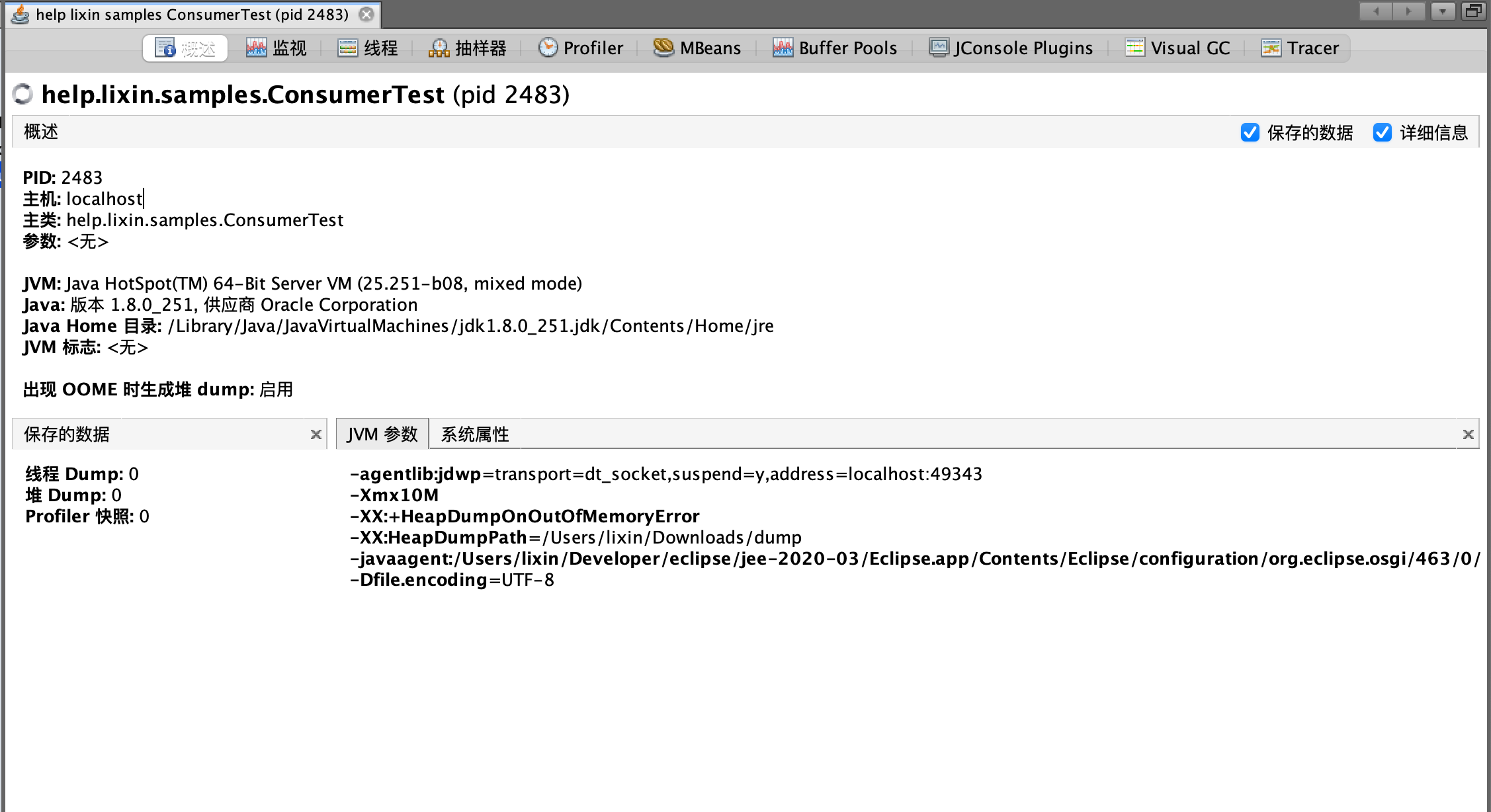
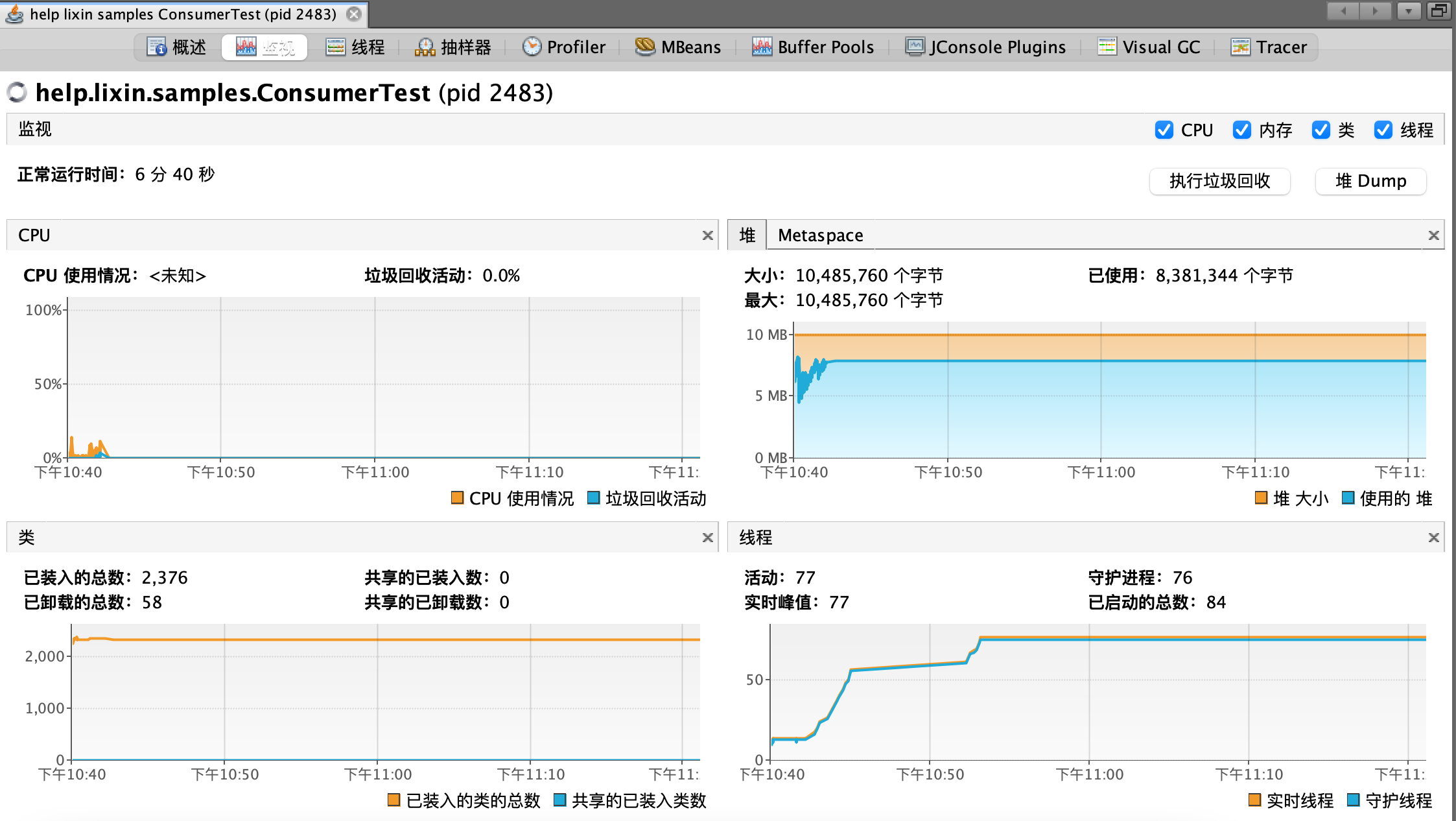
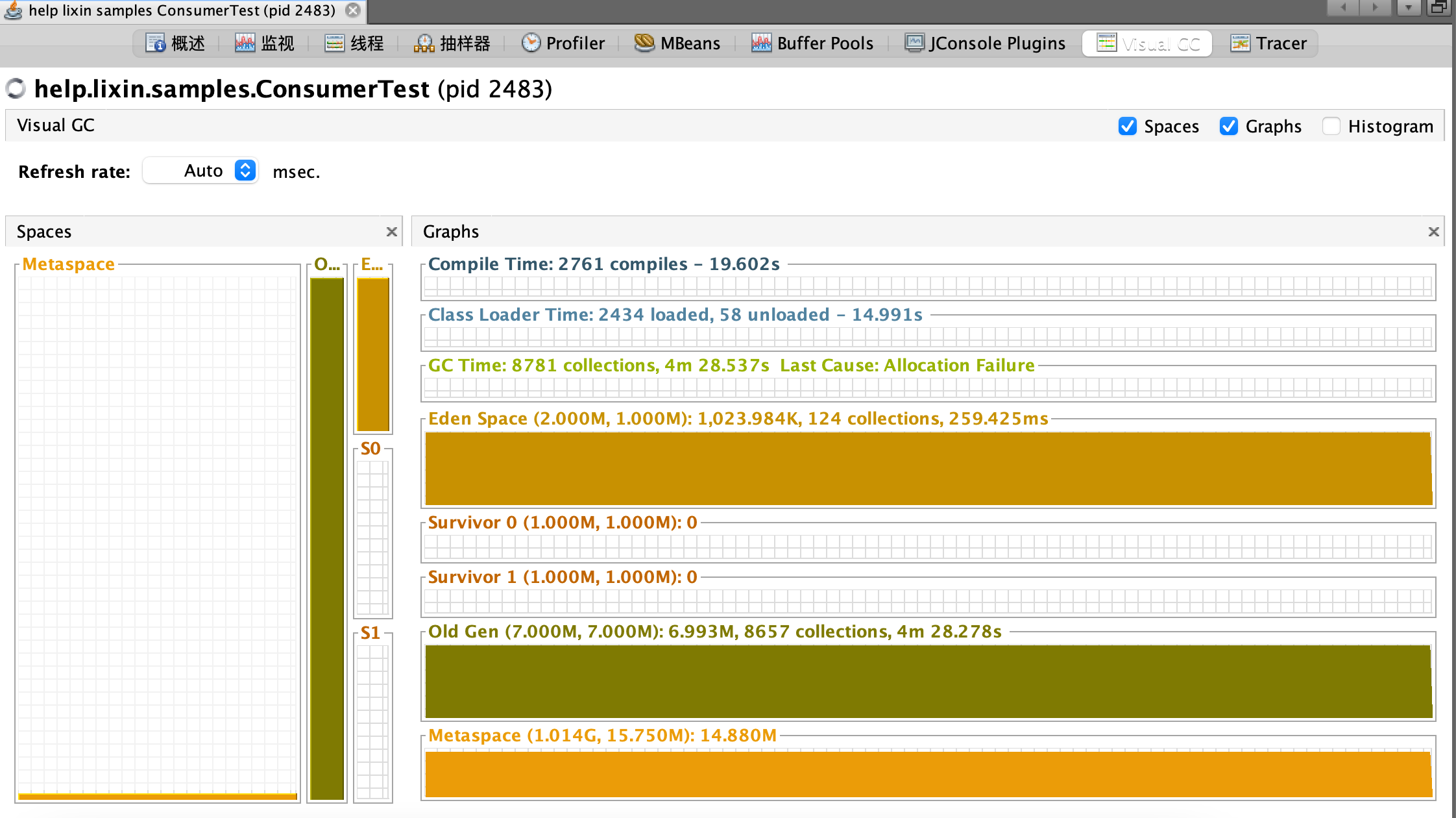
(8). eclipse mat排查OOM
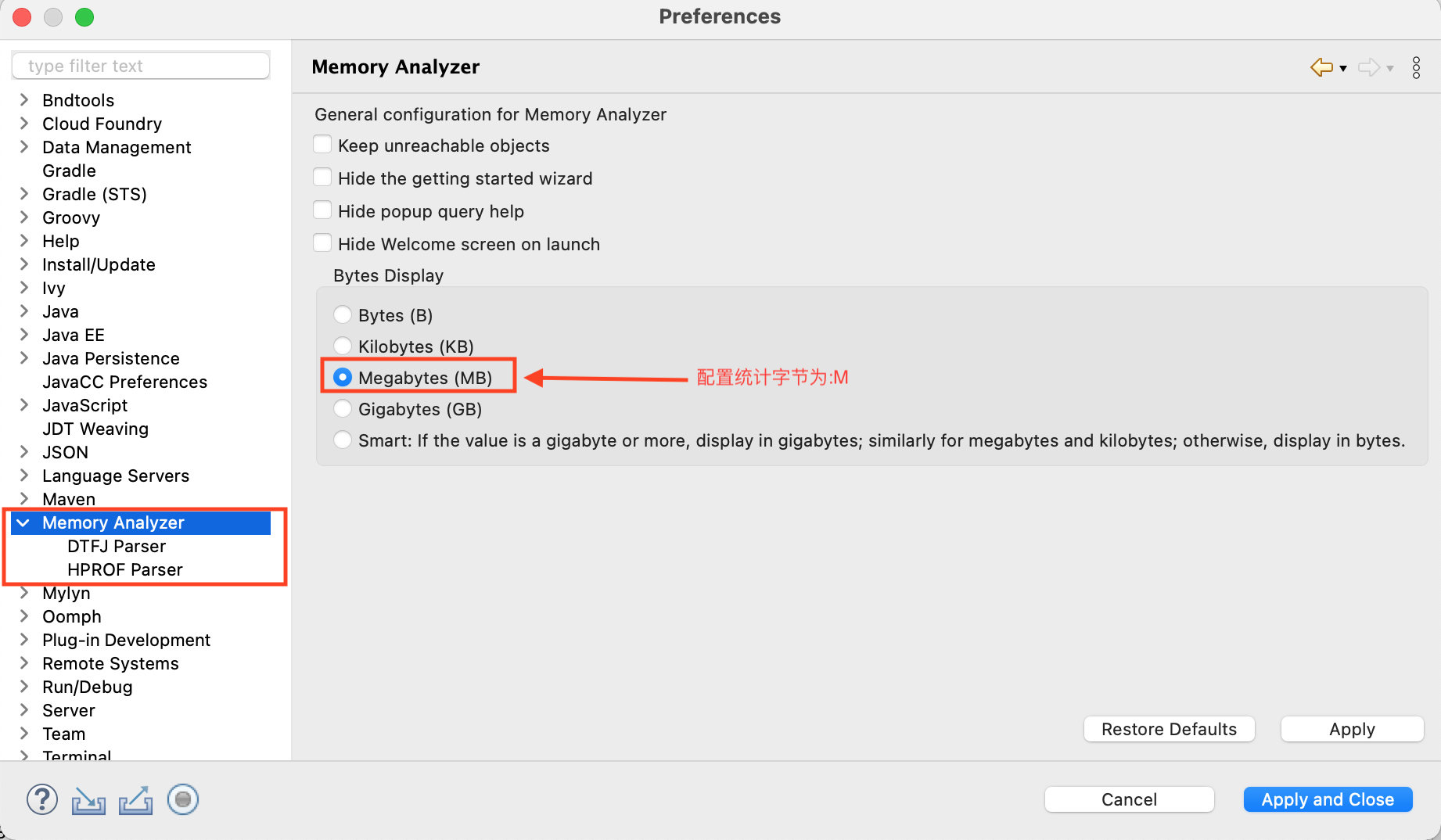
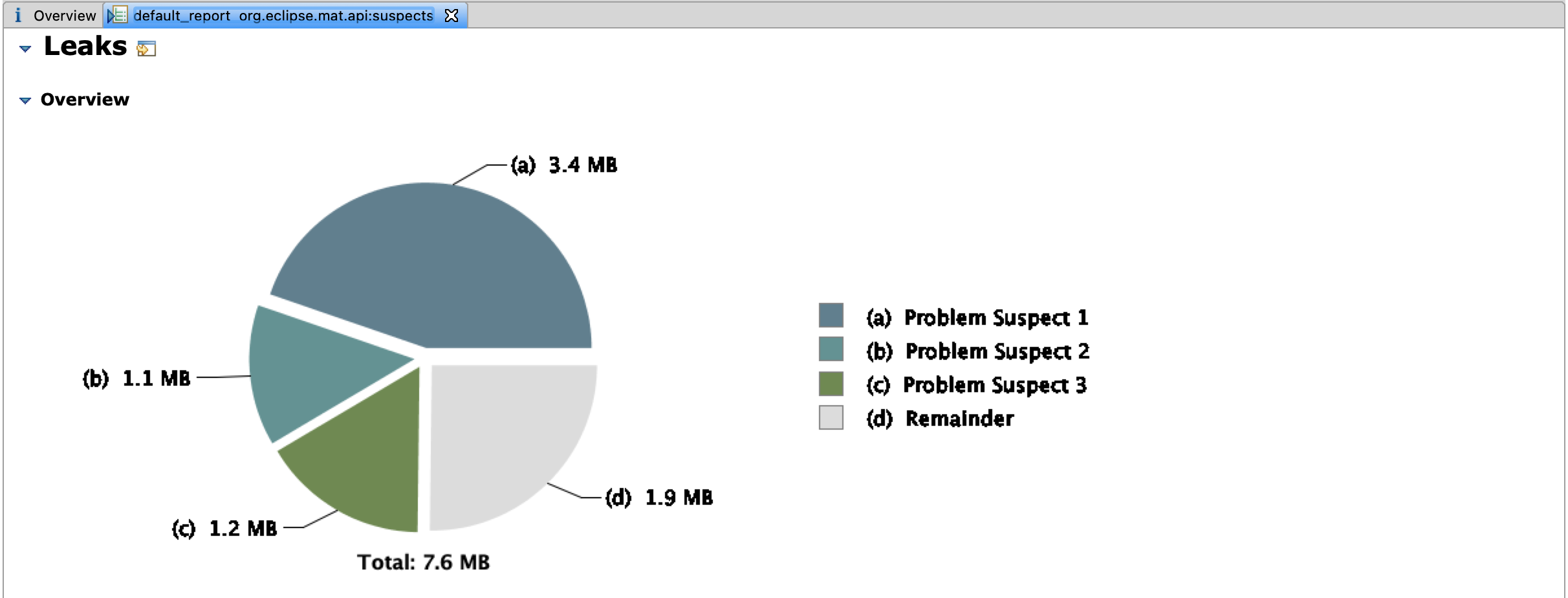
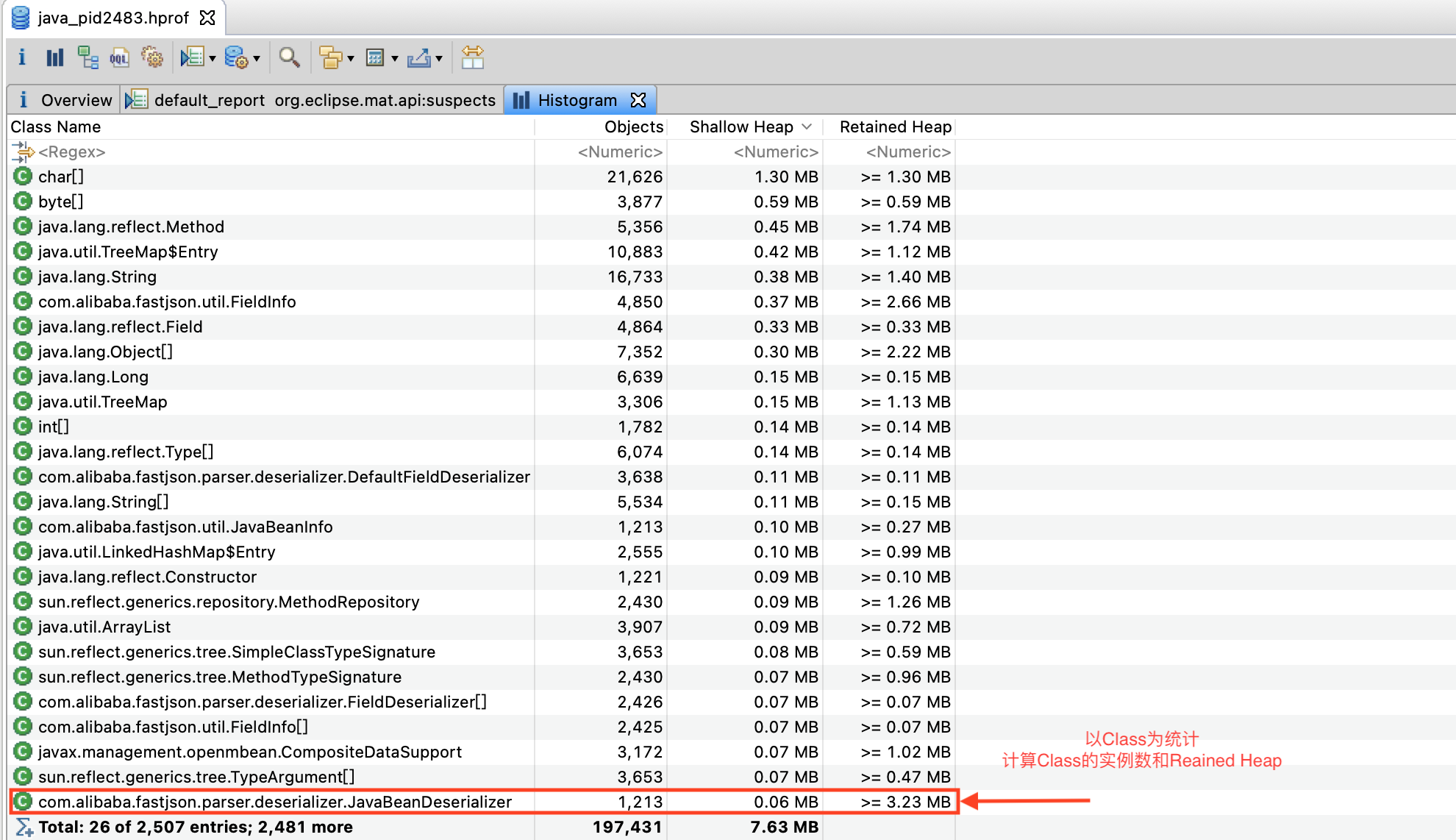
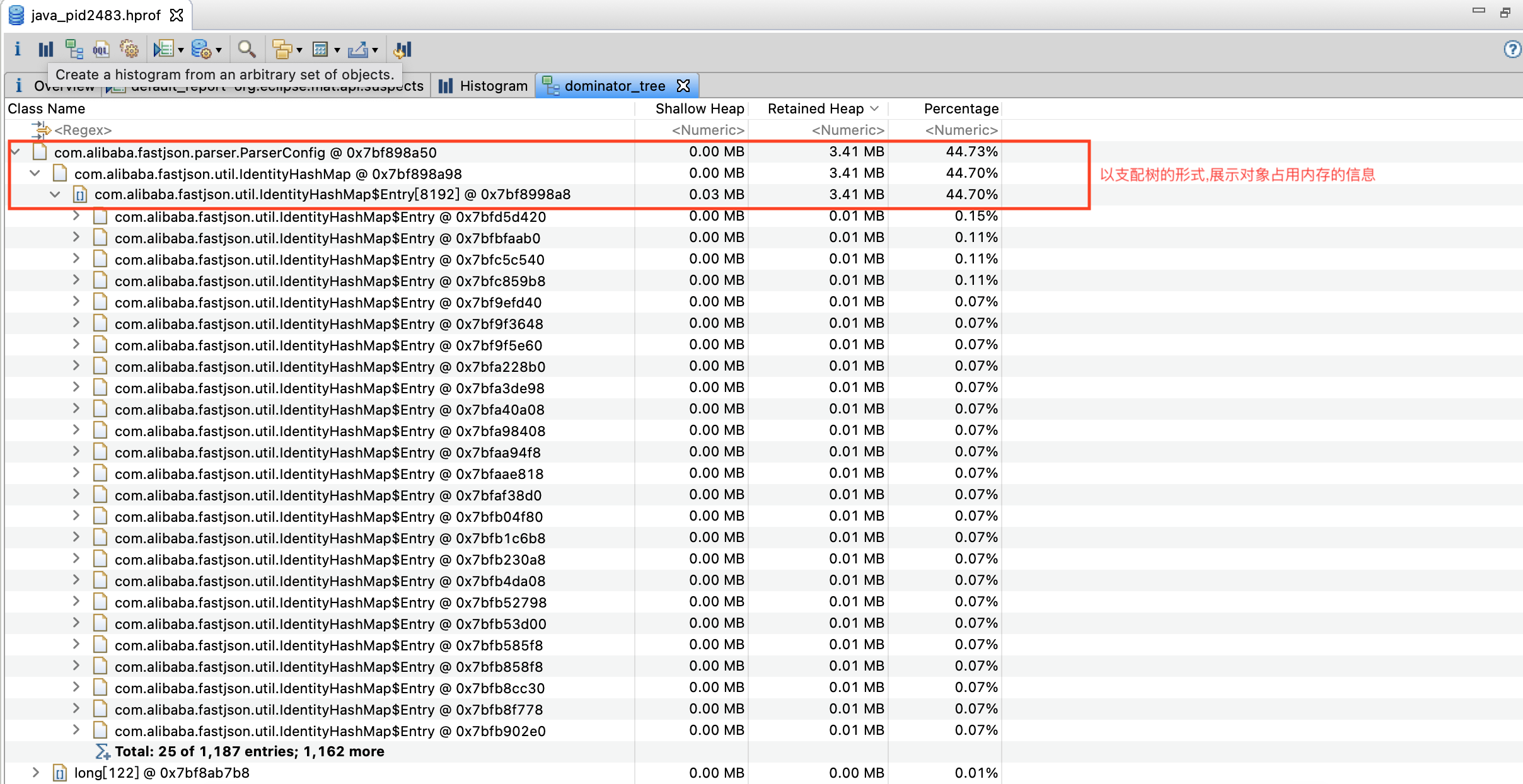
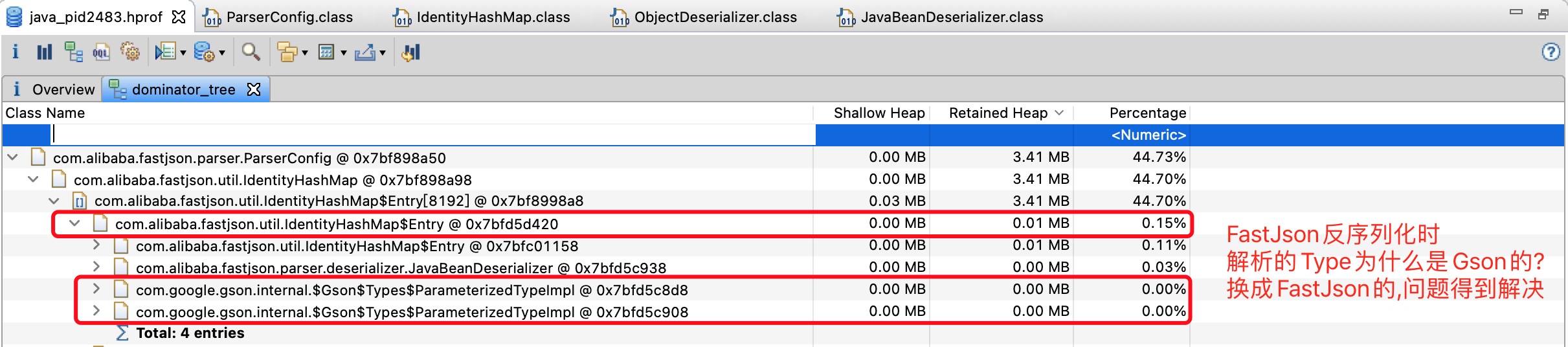
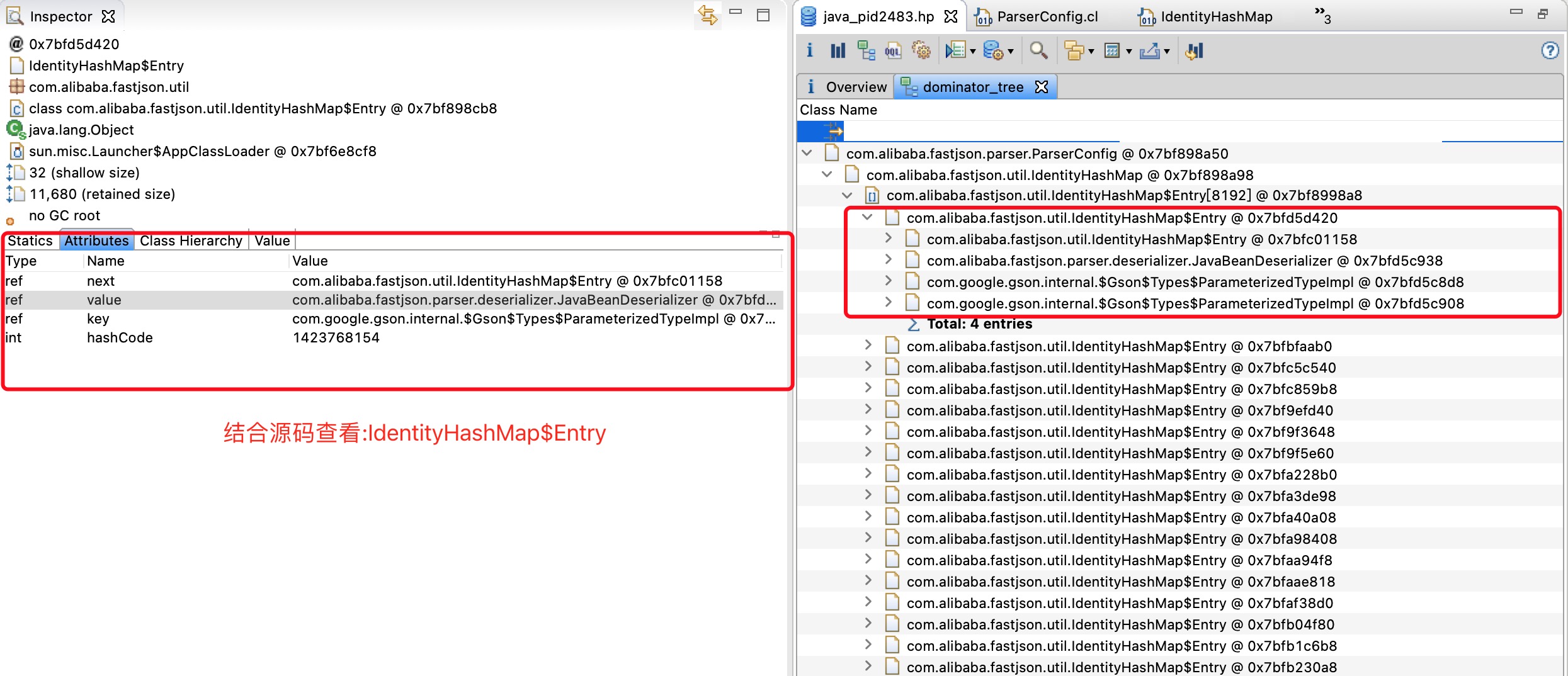
(9). jconsole监控OOM
当箭头是呈向上的驱势时,代表着存在内存泄露的情况.
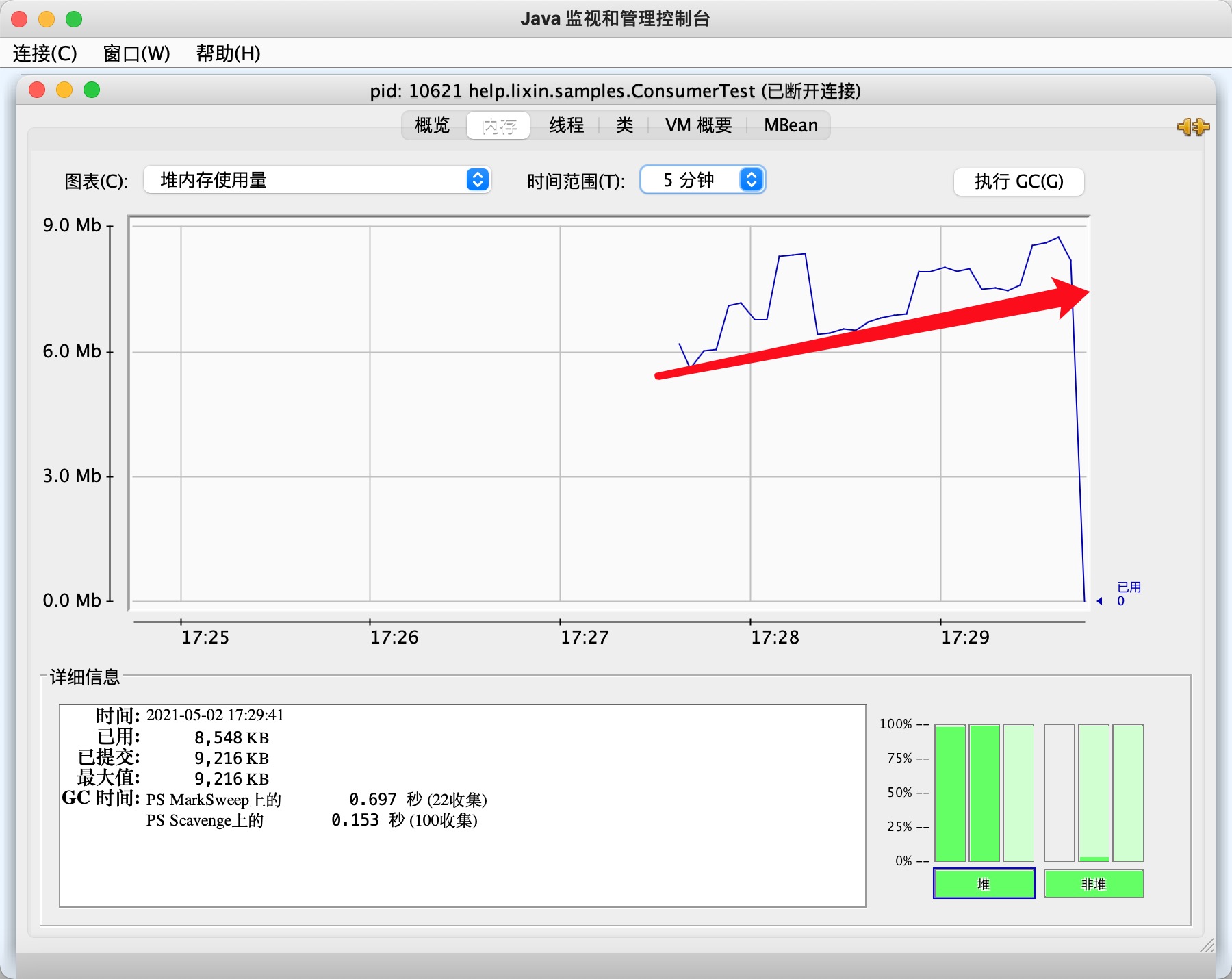
(10). Bug位置(ParserConfig.getDeserializer)
public class ParserConfig {
// 存放:Type与反序列化的关系.
private final IdentityHashMap<Type, ObjectDeserializer> deserializers = new IdentityHashMap<Type, ObjectDeserializer>();
public ObjectDeserializer getDeserializer(Type type) {
// ... ...
} else {
// 1. 根据clazz创建相应的:BeanDeserializer(JavaBeanDeserializer)
deserializer = createJavaBeanDeserializer(clazz, type);
}
// 2. 缓存
putDeserializer(type, deserializer);
} // end getDeserializer
public void putDeserializer(Type type, ObjectDeserializer deserializer) {
//
Type mixin = JSON.getMixInAnnotations(type);
if (mixin != null) {
IdentityHashMap<Type, ObjectDeserializer> mixInClasses = this.mixInDeserializers.get(type);
if (mixInClasses == null) {
//多线程下可能会重复创建,但不影响正确性
mixInClasses = new IdentityHashMap<Type, ObjectDeserializer>(4);
this.mixInDeserializers.put(type, mixInClasses);
}
mixInClasses.put(mixin, deserializer);
} else {
// *************************************************************************************
// bug位置,每次都会map里添加新的数据,所以:deserializers会一直增长.
// *************************************************************************************
this.deserializers.put(type, deserializer);
}
} // end putDeserializer
}
(11). 总结
结合支配树上的信息,以及源码,得出以下结论:
- IdentityHashMap属于ParserConfig(单例)的成员变量.
- IdentityHashMap为什么那么多Entry实例(1187个实例),总共占据了:3.41M.
- 造成OOM的原因是:FastJson遇到到Type,时会创建一个:JavaObjectDeserializer,并通过Map保存它俩的关系,FastJson希望,下次遇到这个Type时,可以通过Map找到:JavaObjectDeserializer,结果,Map是在不断的增长.既然,Map有类似于Cache的功能,为什么不设计成(SoftReference/WeakReference).
