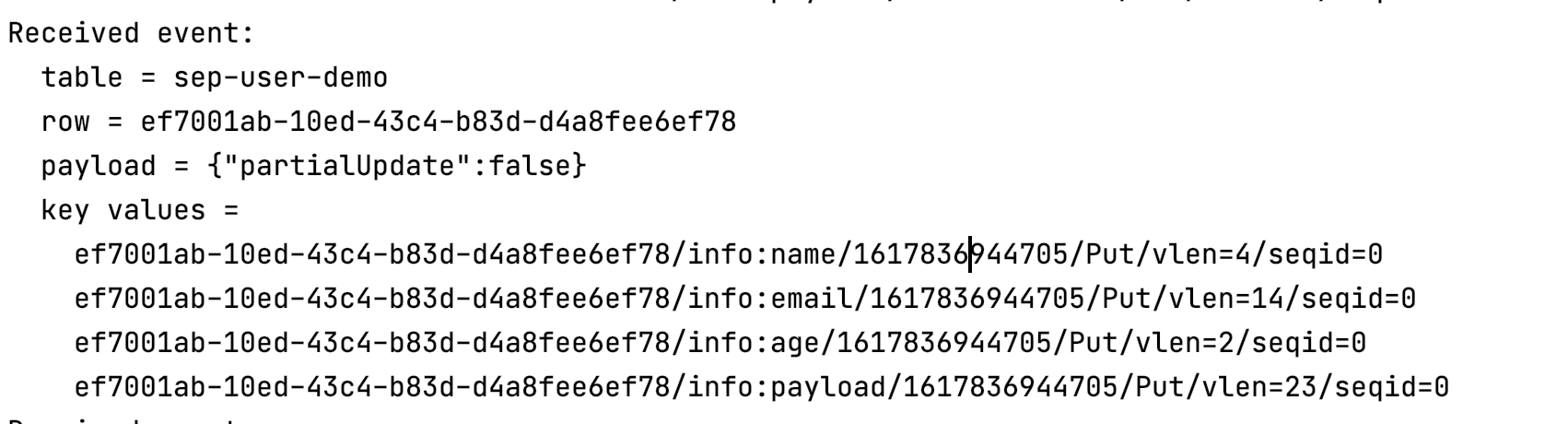(1). Lily HBase Indexer是什么?
Lily HBase Indexer是由NGDATA公司开发,用于近实时的同步:HBase的数据到Solr中.
当HBase执行写入/更新/删除操作时,Indexer通过HBase的Replication功能,把这些操作抽象成一系列的Event,并用来保证写入Solr中的Hbase索引数据的一致性.
(2). Lily HBase Indexer流程图
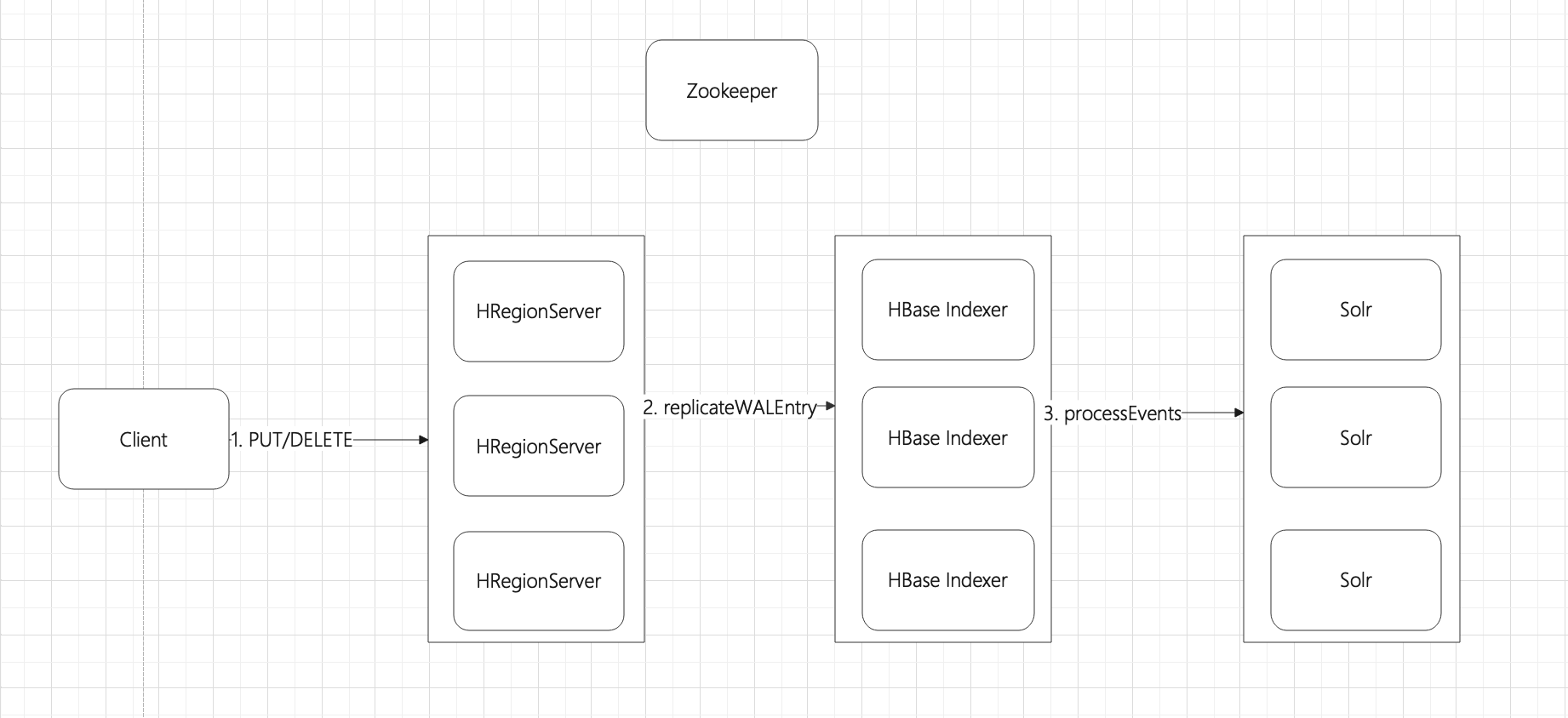
(3). 为什么选择Replication而不选择Coprocessor来实现HBase Indexer?
1)HBase Replication的处理是由RegionServer开启独立的线程去处理的,处理方式是并行且异步的,依靠这种机制来实现HBase Indexer并不会给HBase带来入侵式的代码,而且不会影响写入性能.而通过Coprocessor来实现的话会给RegionServer带来入侵式代码,以及阻碍HBase的正常操作.
2)虽然选择Replication机制只能实现近实时的索引同步,但是这种实现方式具备很高的灵活性和可扩展性,最重要的是它对HBase集群的使用是几乎没有侵占性的,不会影响HBase集群的写性能.
3)你可以理解成:HBase Replication的处理方式,其实和MySQL Binlog同步是一样的.
4)原理是什么?当执行增/删/改时,RegionServer会包装成Event,以推送的方式发送给:Hbase Indexer.
5)推送模式下,如何保证消可靠性?HBase Indexer在消费时,是会向ZK提交commit的.
(4). Lily HBase Indexer有什么不足?
Lily HBase Indexer的源码,已经多年不维护了,而且,目前只支持Solr. 还有,站在架构的角度来说:不论HBase同步数据到任何存储设备,应该抽象出一层存储引擎层,而具体的实现是什么,可以随业务的变化而变化,但是Lily HBase Indexer把代码写死了.
我原本的想法是对:HBase Indexer进行扩展,抽象出一层:存储引擎层,但是,发现代码里严重依赖:Solr,所以,就抽出HBase Index对Event的解析层,同步到Solr的代码自己写.
(5). 实验步骤
- 拷贝hbase-sep*.jar到HBase/lib目录下.
- 配置HBase(hbase-site.xml).
- 重新启动HBase.
- 通过API(DemoSchema)创建表和列簇.
- 启动HBase WAL消费类(LoggingConsumer).
- 通过API(DemoIngester),新增数据.
- 验证LoggingConsumer是否消费消息,模拟:LoggingConsumer关闭,再开启.
(6). 项目结构
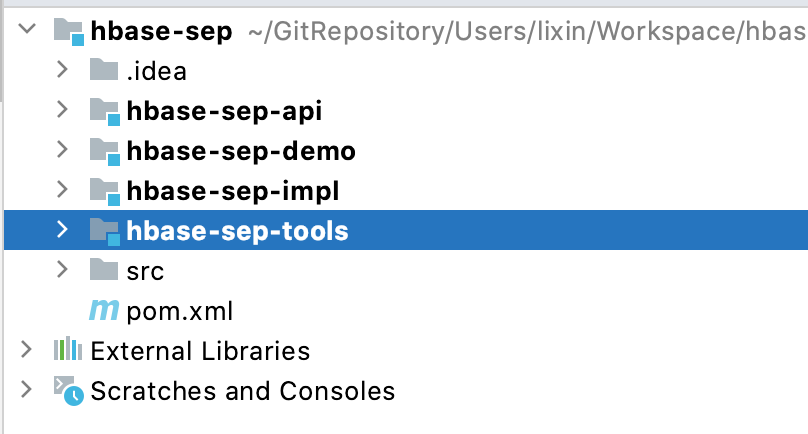
(7). 拷贝hbase-sep*.jar到HBase/lib目录下.
# 1. 把hbase-sep-api-1.6-SNAPSHOT.jar和hbase-sep-impl-1.6-SNAPSHOT.jar拷贝到HBase/lib目录下
cp hbase-sep-api/target/hbase-sep-api-1.6-SNAPSHOT.jar /Users/lixin/Developer/hbase-1.4.13/lib/
cp hbase-sep-tools/target/hbase-sep-tools-1.6-SNAPSHOT.jar /Users/lixin/Developer/hbase-1.4.13/lib/
cp hbase-sep-impl/target/hbase-sep-impl-1.6-SNAPSHOT.jar /Users/lixin/Developer/hbase-1.4.13/lib/
(8). 配置HBase(hbase-site.xml).
# 2. 配置HBase/conf/hbase-site.xml
<configuration>
<!-- 开启集群模式 -->
<property>
<name>hbase.cluster.distributed</name>
<value>true</value>
</property>
<!-- HDFS存储路径 -->
<property>
<name>hbase.rootdir</name>
<value>hdfs://lixin-macbook.local:9000/hbase</value>
</property>
<!-- *开启复制* -->
<property>
<name>hbase.replication</name>
<value>true</value>
</property>
<!-- *只允许一个Hase Indexer进行复制* -->
<property>
<name>replication.source.ratio</name>
<value>1.0</value>
</property>
<property>
<name>replication.source.nb.capacity</name>
<value>1000</value>
</property>
<!-- 配置ReplicationSource -->
<property>
<name>replication.replicationsource.implementation</name>
<value>com.ngdata.sep.impl.SepReplicationSource</value>
</property>
</configuration>
(9). 重新启动HBase(略)
(10). 通过API(DemoSchema)创建表和列簇.
# 4. 创建表和列簇(*注意:在列簇上要开启复制模式*)
public class DemoSchema {
public static void main(String[] args) throws Exception {
Configuration conf = HBaseConfiguration.create();
createSchema(conf);
}
public static void createSchema(Configuration hbaseConf) throws IOException {
Admin admin = ConnectionFactory.createConnection(hbaseConf).getAdmin();
if (!admin.tableExists(TableName.valueOf("sep-user-demo"))) {
HTableDescriptor tableDescriptor = new HTableDescriptor(TableName.valueOf("sep-user-demo"));
HColumnDescriptor infoCf = new HColumnDescriptor("info");
// ***************************************
// 开启复制模式
// ***************************************
infoCf.setScope(1);
tableDescriptor.addFamily(infoCf);
admin.createTable(tableDescriptor);
}
admin.close();
}
}
(11). 启动HBase WAL消费类(LoggingConsumer).
# 5. 运行,HBase Index等待触发事件.
public class LoggingConsumer {
public static void main(String[] args) throws Exception {
Configuration conf = HBaseConfiguration.create();
conf.setBoolean("hbase.replication", true);
ZooKeeperItf zk = ZkUtil.connect("localhost", 20000);
SepModel sepModel = new SepModelImpl(zk, conf);
final String subscriptionName = "logger";
if (!sepModel.hasSubscription(subscriptionName)) {
sepModel.addSubscriptionSilent(subscriptionName);
}
PayloadExtractor payloadExtractor = new BasePayloadExtractor(Bytes.toBytes("sep-user-demo"), Bytes.toBytes("info"),
Bytes.toBytes("payload"));
SepConsumer sepConsumer = new SepConsumer(subscriptionName, 0, new EventLogger(), 1, "localhost", zk, conf,
payloadExtractor);
sepConsumer.start();
System.out.println("Started");
while (true) {
Thread.sleep(Long.MAX_VALUE);
}
}
private static class EventLogger implements EventListener {
@Override
public void processEvents(List<SepEvent> sepEvents) {
for (SepEvent sepEvent : sepEvents) {
System.out.println("Received event:");
System.out.println(" table = " + Bytes.toString(sepEvent.getTable()));
System.out.println(" row = " + Bytes.toString(sepEvent.getRow()));
System.out.println(" payload = " + Bytes.toString(sepEvent.getPayload()));
System.out.println(" key values = ");
for (Cell kv : sepEvent.getKeyValues()) {
System.out.println(" " + kv.toString());
}
}
}
}
}
(12). 通过API(DemoIngester),新增数据.
# 6. 增加数据,看是否会触发上面(LoggingConsumer)的代码.
public class DemoIngester {
private List<String> names;
private List<String> domains;
public static void main(String[] args) throws Exception {
new DemoIngester().run();
}
public void run() throws Exception {
Configuration conf = HBaseConfiguration.create();
DemoSchema.createSchema(conf);
final byte[] infoCf = Bytes.toBytes("info");
// column qualifiers
final byte[] nameCq = Bytes.toBytes("name");
final byte[] emailCq = Bytes.toBytes("email");
final byte[] ageCq = Bytes.toBytes("age");
final byte[] payloadCq = Bytes.toBytes("payload");
loadData();
ObjectMapper jsonMapper = new ObjectMapper();
Table htable = ConnectionFactory.createConnection(conf).getTable(TableName.valueOf("sep-user-demo"));
while (true) {
byte[] rowkey = Bytes.toBytes(UUID.randomUUID().toString());
Put put = new Put(rowkey);
String name = pickName();
String email = name.toLowerCase() + "@" + pickDomain();
String age = String.valueOf((int) Math.ceil(Math.random() * 100));
put.addColumn(infoCf, nameCq, Bytes.toBytes(name));
put.addColumn(infoCf, emailCq, Bytes.toBytes(email));
put.addColumn(infoCf, ageCq, Bytes.toBytes(age));
MyPayload payload = new MyPayload();
payload.setPartialUpdate(false);
put.addColumn(infoCf, payloadCq, jsonMapper.writeValueAsBytes(payload));
htable.put(put);
System.out.println("Added row " + Bytes.toString(rowkey));
}
}
private String pickName() {
return names.get((int)Math.floor(Math.random() * names.size()));
}
private String pickDomain() {
return domains.get((int)Math.floor(Math.random() * domains.size()));
}
private void loadData() throws IOException {
// Names
BufferedReader reader =
new BufferedReader(new InputStreamReader(getClass().getResourceAsStream("names/names.txt")));
names = new ArrayList<String>();
String line;
while ((line = reader.readLine()) != null) {
names.add(line);
}
// Domains
domains = new ArrayList<String>();
domains.add("gmail.com");
domains.add("hotmail.com");
domains.add("yahoo.com");
domains.add("live.com");
domains.add("ngdata.com");
}
}
(13). 验证
# 1. 查看表结构
hbase(main):010:0> describe 'sep-user-demo'
Table sep-user-demo is ENABLED
sep-user-demo
COLUMN FAMILIES DESCRIPTION
{
NAME => 'info',
// ... ..
// ********************重点 ********************
REPLICATION_SCOPE => '1'
}
# 2. 随便找个rowkey查看数据.
hbase(main):013:0> get 'sep-user-demo','ef7001ab-10ed-43c4-b83d-d4a8fee6ef78'
COLUMN CELL
info:age timestamp=1617836944705, value=99
info:email timestamp=1617836944705, value=maye@gmail.com
info:name timestamp=1617836944705, value=Maye
info:payload timestamp=1617836944705, value={"partialUpdate":false}
4 row(s) in 0.1420 seconds