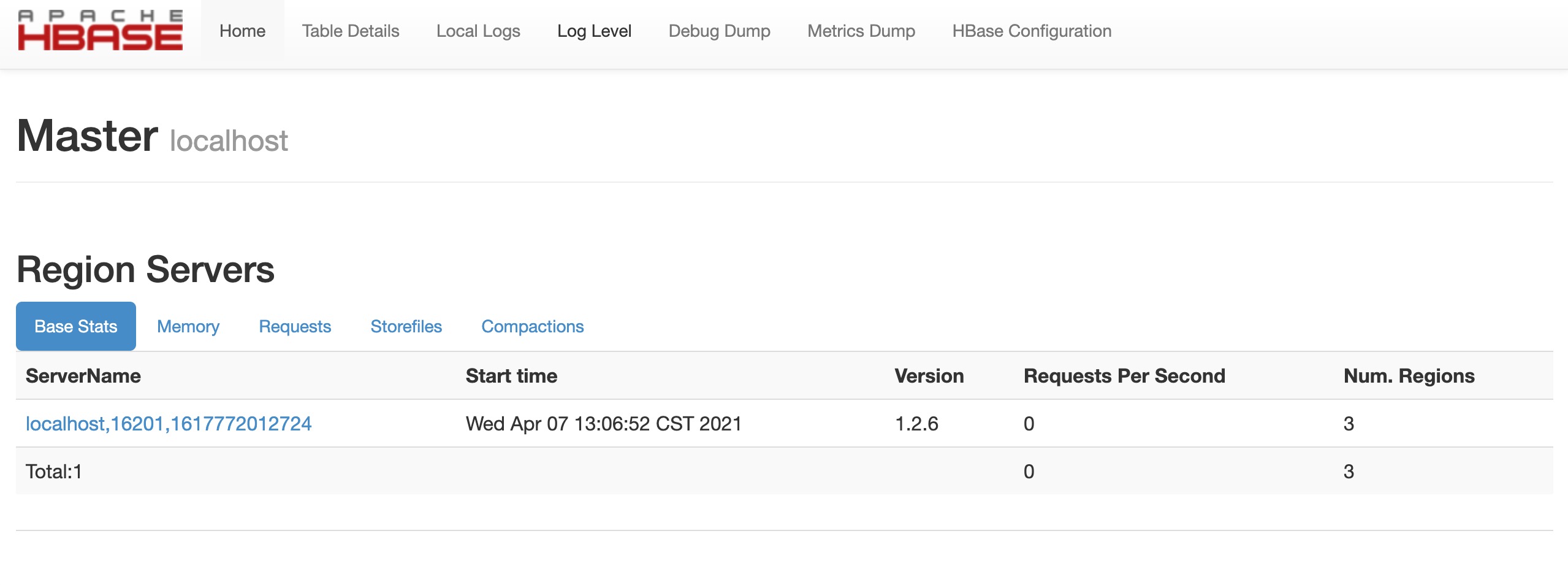(1). 概述
Hadoop的安装,请翻看前面的内容,在这里我用的:Hbase-1.4.13(与Hadoop-2.7.5对应).
(2). 配置conf/hbase-site.xml
<!-- 开启集群模式 -->
<property>
<name>hbase.cluster.distributed</name>
<value>true</value>
</property>
<!-- HDFS存储路径 -->
<property>
<name>hbase.rootdir</name>
<value>hdfs://lixin-macbook.local:9000/hbase</value>
</property>
(3). 配置conf/hbase-env.sh
export JAVA_HOME=/Library/Java/JavaVirtualMachines/jdk1.8.0_251.jdk/Contents/Home
# 禁用自带的ZK
export HBASE_MANAGES_ZK=false
(4). 检查安装结果
# 检查hbase目录是否创建成功
lixin-macbook:bin lixin$ hdfs dfs -ls /
drwxr-xr-x - lixin supergroup 0 2021-04-06 20:17 /hbase
# 创建库
lixin-macbook:bin lixin$ pwd
/Users/lixin/Developer/hbase-1.4.13/bin
lixin-macbook:bin lixin$ ./hbase shell
hbase(main):005:0> create 'testTable','testFamily'
hbase(main):007:0> list
TABLE
testTable
1 row(s) in 0.0150 seconds
=> ["testTable"]
(5). HBase Dashboard