(1). 前言
前面对HBase Shell进行了学习,这一小篇,主要讲解Java API.
(2). 项目结构如下
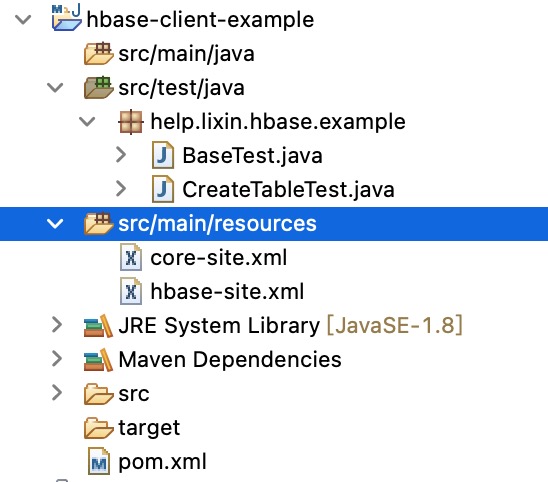
(3). 创建表和列簇信息
package help.lixin.hbase.example;
import org.apache.hadoop.conf.Configuration;
import org.apache.hadoop.fs.Path;
import org.apache.hadoop.hbase.HBaseConfiguration;
import org.apache.hadoop.hbase.HColumnDescriptor;
import org.apache.hadoop.hbase.HTableDescriptor;
import org.apache.hadoop.hbase.TableName;
import org.apache.hadoop.hbase.client.Admin;
import org.apache.hadoop.hbase.client.Connection;
import org.apache.hadoop.hbase.client.ConnectionFactory;
import org.apache.hadoop.hbase.io.compress.Compression.Algorithm;
import org.junit.Before;
import org.junit.Test;
public class CreateTableTest {
private Connection connection = null;
@Before
public void init() throws Exception {
Configuration configuration = HBaseConfiguration.create();
configuration.addResource(new Path(ClassLoader.getSystemResource("hbase-site.xml").toURI()));
configuration.addResource(new Path(ClassLoader.getSystemResource("core-site.xml").toURI()));
connection = ConnectionFactory.createConnection(configuration);
}
@Test
public void testCreateTable() throws Exception {
Admin admin = connection.getAdmin();
// 定义表名称
TableName userTableName = TableName.valueOf("user");
// 查看表是否存在,如果不存在,则创建
if (!admin.tableExists(userTableName)) {
// 定义表
HTableDescriptor table = new HTableDescriptor(userTableName);
// 定义列簇
HColumnDescriptor info = new HColumnDescriptor("info");
// 设置列簇的压缩方式
info.setCompactionCompressionType(Algorithm.GZ);
// 设置最大的保存的历史版本
info.setMaxVersions(5);
// 给表(user)添加列簇.
table.addFamily(info);
// 创建表和列簇.
// create 'user','info'
admin.createTable(table);
}
}
}
(4). 基本增删改查
package help.lixin.hbase.example;
import java.util.Arrays;
import java.util.List;
import org.apache.hadoop.conf.Configuration;
import org.apache.hadoop.fs.Path;
import org.apache.hadoop.hbase.Cell;
import org.apache.hadoop.hbase.CellUtil;
import org.apache.hadoop.hbase.HBaseConfiguration;
import org.apache.hadoop.hbase.TableName;
import org.apache.hadoop.hbase.client.Connection;
import org.apache.hadoop.hbase.client.ConnectionFactory;
import org.apache.hadoop.hbase.client.Delete;
import org.apache.hadoop.hbase.client.Get;
import org.apache.hadoop.hbase.client.Put;
import org.apache.hadoop.hbase.client.Result;
import org.apache.hadoop.hbase.client.Table;
import org.apache.hadoop.hbase.util.Bytes;
import org.junit.Before;
import org.junit.Test;
public class BaseTest {
private Connection connection = null;
@Before
public void init() throws Exception {
Configuration configuration = HBaseConfiguration.create();
configuration.addResource(new Path(ClassLoader.getSystemResource("hbase-site.xml").toURI()));
configuration.addResource(new Path(ClassLoader.getSystemResource("core-site.xml").toURI()));
this.connection = ConnectionFactory.createConnection(configuration);
}
@Test
public void addOrUpdate() throws Exception {
Table table = connection.getTable(TableName.valueOf("user"));
// row-key
Put row1 = new Put(Bytes.toBytes("1"));
// 列簇/列/version/cell
row1.addColumn(Bytes.toBytes("info"), Bytes.toBytes("name"), 1L, Bytes.toBytes("张三"));
row1.addColumn(Bytes.toBytes("info"), Bytes.toBytes("sex"), 1L, Bytes.toBytes("男"));
row1.addColumn(Bytes.toBytes("info"), Bytes.toBytes("pwd"), 1L, Bytes.toBytes("123"));
table.put(row1);
Put row2 = new Put(Bytes.toBytes("2"));
row2.addColumn(Bytes.toBytes("info"), Bytes.toBytes("name"), 1L, Bytes.toBytes("李四"));
row2.addColumn(Bytes.toBytes("info"), Bytes.toBytes("sex"), 1L, Bytes.toBytes("男"));
row2.addColumn(Bytes.toBytes("info"), Bytes.toBytes("pwd"), 1L, Bytes.toBytes("321"));
table.put(row2);
}
/**
* info:name 张三 info:pwd 123 info:sex 男
* info:name 李四 info:pwd 321 info:sex 男
* @throws Exception
*/
@Test
public void batchGet() throws Exception {
Table table = connection.getTable(TableName.valueOf("user"));
Get getOne = new Get(Bytes.toBytes("1"));
Get getTwo = new Get(Bytes.toBytes("2"));
List<Get> gets = Arrays.asList(getOne,getTwo);
Result[] results = table.get(gets);
for(Result result : results) {
List<Cell> cells = result.listCells();
for(Cell cell : cells) {
// 列簇
byte[] columnFamilyBytes = CellUtil.cloneFamily(cell);
String columnFamily = Bytes.toString(columnFamilyBytes);
// 列
byte[] columnQualifierBytes = CellUtil.cloneQualifier(cell);
String columnQualifier = Bytes.toString(columnQualifierBytes);
// 列值
byte[] columnCellValue = CellUtil.cloneValue(cell);
String cennValue = Bytes.toString(columnCellValue);
String format = String.format("%s %s \t", (columnFamily + ":" + columnQualifier) , cennValue );
System.out.print(format);
}
System.out.println();
}
}
@Test
public void testDelete() throws Exception {
Table table = connection.getTable(TableName.valueOf("user"));
Delete delete = new Delete(Bytes.toBytes("2"));
table.delete(delete);
System.out.println();
}
}
(5). core-site.xml(拷贝自hadoop)
<?xml version="1.0" encoding="UTF-8"?>
<?xml-stylesheet type="text/xsl" href="configuration.xsl"?>
<configuration>
<!-- 指定集群的文件系统类型:分布式文件系统 -->
<property>
<name>fs.default.name</name>
<value>hdfs://localhost:9000</value>
</property>
<!-- 指定临时文件存储目录 -->
<property>
<name>hadoop.tmp.dir</name>
<value>/Users/lixin/Developer/hadoop/hadoopDatas/tmpDatas</value>
</property>
<!-- 缓冲区大小,实际工作中根据服务器性能动态调整 -->
<property>
<name>io.file.buffer.size</name>
<value>4096</value>
</property>
<!-- 开启HDFS的垃圾桶机制,删除掉的数据可以从垃圾桶中回收,单位分钟 -->
<property>
<name>fs.trash.interval</name>
<value>10080</value>
</property>
</configuration>
(6). hbase-site.xml(拷贝自hbase)
<?xml version="1.0"?>
<?xml-stylesheet type="text/xsl" href="configuration.xsl"?>
<configuration>
<!-- 开启集群模式 -->
<property>
<name>hbase.cluster.distributed</name>
<value>true</value>
</property>
<!-- HDFS存储路径 -->
<property>
<name>hbase.rootdir</name>
<value>hdfs://lixin-macbook.local:9000/hbase</value>
</property>
</configuration>
(7). pom.xml
<project xmlns="http://maven.apache.org/POM/4.0.0"
xmlns:xsi="http://www.w3.org/2001/XMLSchema-instance"
xsi:schemaLocation="http://maven.apache.org/POM/4.0.0 http://maven.apache.org/xsd/maven-4.0.0.xsd">
<modelVersion>4.0.0</modelVersion>
<groupId>help.lixin.hbase.example</groupId>
<artifactId>hbase-client-example</artifactId>
<version>1.0.0-SNAPSHOT</version>
<packaging>jar</packaging>
<name>hbase-client-example</name>
<url>http://maven.apache.org</url>
<properties>
<maven.compiler.source>8</maven.compiler.source>
<maven.compiler.target>8</maven.compiler.target>
<project.build.sourceEncoding>UTF-8</project.build.sourceEncoding>
</properties>
<dependencies>
<dependency>
<groupId>org.apache.hbase</groupId>
<artifactId>hbase-client</artifactId>
<version>1.4.13</version>
</dependency>
</dependencies>
</project>
(8). 总结
这一小节,通过HBase client进行了简单的增删改查.相对来说是比较简单的.
