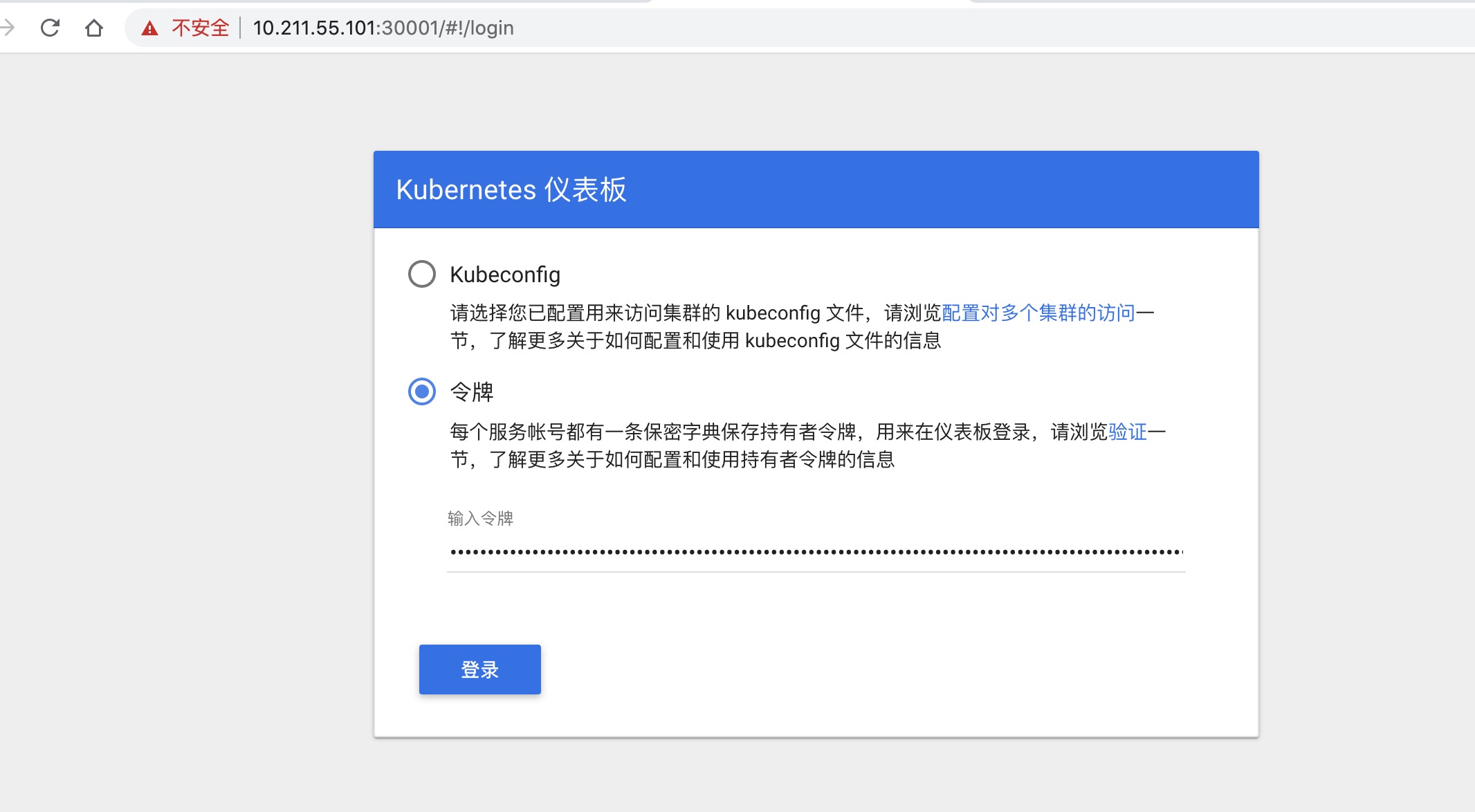(1). 安装要求
一台或者多台机器,操作系统CentoOS7.x-86_x64.
硬件配置:2G以上的RAM,2个CPU或者更多CPU.硬盘30G以上.
集群中所有的机器之间网络互通.
可能访问外网,因为需要拉取镜像.
禁止Swap分区.
(2). kubeadmin集群指令
# 在Master节点运行
# 创建一个Master节点
kubeadmin init
# 在Node节点运行
# 将Node节点加入到指定的Master集群中.
kubeadmin join <MASTER:PORT>
(3). 集群机器
| IP | 机器名称 |
|---|---|
| 10.211.55.100 | Master |
| 10.211.55.101 | Node1 |
| 10.211.55.102 | Node2 |
(4). 准备工作
# 所有机器关闭防火墙
$ systemctl stop firewalld
$ systemctl disable firewalld
# 所有机器关闭selinux
$ sed -i 's/enforcing/disabled/' /etc/selinux/config
$ setenforce 0
# 所有机器关闭swap(编缉:/etc/fstab,注释掉最后一行:swap)
$ vi /etc/fstab
# /dev/mapper/VolGroup-lv_swap swap swap defaults 0 0
# 所有机器之间添加host与ip映射(/etc/hosts)
10.211.55.100 master
10.211.55.101 node-1
10.211.55.102 node-2
# # 把IPV4流量转到到iptables里:
$ vi /etc/sysctl.d/k8s.conf
net.bridge.bridge‐nf‐call‐ip6tables = 1
net.bridge.bridge‐nf‐call‐iptables = 1
$ sysctl --system
(5). 安装Docker
# 下载阿里云docker仓库
$ wget https://mirrors.aliyun.com/docker-ce/linux/centos/docker-ce.repo -O /etc/yum.repos.d/docker-ce.repo
# 安装docker
$ yum -y install docker-ce-18.06.1.ce-3.el7
# 设置开机启动并运行docker
$ systemctl enable docker
$ systemctl start docker
$ docker -v
Docker version 18.06.1-ce, build e68fc7a
(6). 配置Yum仓库
$ cat << EOF > /etc/yum.repos.d/kubernetes.repo
[kubernetes]
name=Kubernetes
baseurl=https://mirrors.aliyun.com/kubernetes/yum/repos/kubernetes-el7-x86_64
enabled=1
gpgcheck=1
repo_gpgcheck=1
gpgkey=https://mirrors.aliyun.com/kubernetes/yum/doc/yum-key.gpg https://mirrors.aliyun.com/kubernetes/yum/doc/rpm-package-key.gpg
EOF
(7). 所有机器安装(kubeadm/kubelet/kubectl)
# 安装:kubeadm/kubelet/kubectl
$ yum -y install kubelet-1.15.0 kubeadm-1.15.0 kubectl-1.15.0
# 启动kubelet
$ systemctl enable kubelet
(8). 部署Kubenets Master(10.211.55.100)
service-cidr : 为kube-proxy指定虚拟IP网段
pod-network-cidr : 为pod(容器)指定虚拟IP网段
[root@master ~]# kubeadm init \
--apiserver-advertise-address=10.211.55.100 \
--image-repository registry.aliyuncs.com/google_containers \
--kubernetes-version v1.15.0 \
--service-cidr=10.1.0.0/16 \
--pod-network-cidr=10.244.0.0/16
[init] Using Kubernetes version: v1.15.0
[preflight] Running pre-flight checks
[WARNING IsDockerSystemdCheck]: detected "cgroupfs" as the Docker cgroup driver. The recommended driver is "systemd". Please follow the guide at https://kubernetes.io/docs/setup/cri/
[preflight] Pulling images required for setting up a Kubernetes cluster
[preflight] This might take a minute or two, depending on the speed of your internet connection
# 拉取镜像
[preflight] You can also perform this action in beforehand using 'kubeadm config images pull'
# 写入环境
[kubelet-start] Writing kubelet environment file with flags to file "/var/lib/kubelet/kubeadm-flags.env"
[kubelet-start] Writing kubelet configuration to file "/var/lib/kubelet/config.yaml"
[kubelet-start] Activating the kubelet service
# 生成证书
[certs] Using certificateDir folder "/etc/kubernetes/pki"
[certs] Generating "etcd/ca" certificate and key
[certs] Generating "etcd/server" certificate and key
[certs] etcd/server serving cert is signed for DNS names [master localhost] and IPs [10.211.55.100 127.0.0.1 ::1]
[certs] Generating "etcd/peer" certificate and key
[certs] etcd/peer serving cert is signed for DNS names [master localhost] and IPs [10.211.55.100 127.0.0.1 ::1]
[certs] Generating "etcd/healthcheck-client" certificate and key
[certs] Generating "apiserver-etcd-client" certificate and key
[certs] Generating "ca" certificate and key
[certs] Generating "apiserver" certificate and key
[certs] apiserver serving cert is signed for DNS names [master kubernetes kubernetes.default kubernetes.default.svc kubernetes.default.svc.cluster.local] and IPs [10.1.0.1 10.211.55.100]
[certs] Generating "apiserver-kubelet-client" certificate and key
# proxy证书
[certs] Generating "front-proxy-ca" certificate and key
[certs] Generating "front-proxy-client" certificate and key
[certs] Generating "sa" key and public key
# 生产配置文件
[kubeconfig] Using kubeconfig folder "/etc/kubernetes"
[kubeconfig] Writing "admin.conf" kubeconfig file
[kubeconfig] Writing "kubelet.conf" kubeconfig file
[kubeconfig] Writing "controller-manager.conf" kubeconfig file
[kubeconfig] Writing "scheduler.conf" kubeconfig file
# master节点的三个组件(kube-apiserver/kube-controller-manager/kube-scheduler/etcd)
[control-plane] Using manifest folder "/etc/kubernetes/manifests"
[control-plane] Creating static Pod manifest for "kube-apiserver"
[control-plane] Creating static Pod manifest for "kube-controller-manager"
[control-plane] Creating static Pod manifest for "kube-scheduler"
[etcd] Creating static Pod manifest for local etcd in "/etc/kubernetes/manifests"
[wait-control-plane] Waiting for the kubelet to boot up the control plane as static Pods from directory "/etc/kubernetes/manifests". This can take up to 4m0s
[apiclient] All control plane components are healthy after 38.003645 seconds
[upload-config] Storing the configuration used in ConfigMap "kubeadm-config" in the "kube-system" Namespace
[kubelet] Creating a ConfigMap "kubelet-config-1.15" in namespace kube-system with the configuration for the kubelets in the cluster
[upload-certs] Skipping phase. Please see --upload-certs
[mark-control-plane] Marking the node master as control-plane by adding the label "node-role.kubernetes.io/master=''"
[mark-control-plane] Marking the node master as control-plane by adding the taints [node-role.kubernetes.io/master:NoSchedule]
[bootstrap-token] Using token: r0xuu3.ru4sqfpay7l8616k
[bootstrap-token] Configuring bootstrap tokens, cluster-info ConfigMap, RBAC Roles
[bootstrap-token] configured RBAC rules to allow Node Bootstrap tokens to post CSRs in order for nodes to get long term certificate credentials
[bootstrap-token] configured RBAC rules to allow the csrapprover controller automatically approve CSRs from a Node Bootstrap Token
[bootstrap-token] configured RBAC rules to allow certificate rotation for all node client certificates in the cluster
[bootstrap-token] Creating the "cluster-info" ConfigMap in the "kube-public" namespace
# 部署了两个组件
[addons] Applied essential addon: CoreDNS
[addons] Applied essential addon: kube-proxy
Your Kubernetes control-plane has initialized successfully!
To start using your cluster, you need to run the following as a regular user:
mkdir -p $HOME/.kube
sudo cp -i /etc/kubernetes/admin.conf $HOME/.kube/config
sudo chown $(id -u):$(id -g) $HOME/.kube/config
You should now deploy a pod network to the cluster.
Run "kubectl apply -f [podnetwork].yaml" with one of the options listed at:
https://kubernetes.io/docs/concepts/cluster-administration/addons/
Then you can join any number of worker nodes by running the following on each as root:
# node节点执行加入master节点
kubeadm join 10.211.55.100:6443 --token r0xuu3.ru4sqfpay7l8616k \
--discovery-token-ca-cert-hash sha256:fede35b0b8565f919497a38426e59075748b87f26db8f3aeee77e14d4c0a5ba3
(9). 手动拉取flannel镜像(所有节点执行)
$ docke pull quay.io/coreos/flannel:v0.10.0-amd64
(10). 部署Kubenets Master(10.211.55.100)
拷贝配置文件到用户目录下
[root@master ~]# mkdir -p $HOME/.kube
[root@master ~]# sudo cp -i /etc/kubernetes/admin.conf $HOME/.kube/config
[root@master ~]# sudo chown $(id -u):$(id -g) $HOME/.kube/config
# 查看所有的node节点
[root@master ~]# kubectl get nodes
NAME STATUS ROLES AGE VERSION
master NotReady master 10m v1.15.0
# 安装pod网络插件(kube-flannel.yml我已提供下载)
[root@master ~]# kubectl apply -f ./kube-flannel.yml
clusterrole.rbac.authorization.k8s.io/flannel created
clusterrolebinding.rbac.authorization.k8s.io/flannel created
serviceaccount/flannel created
configmap/kube-flannel-cfg created
daemonset.extensions/kube-flannel-ds created
(11). coredns Pending状态
# 在Master查看pod状态
[root@master ~]# kubectl get pods -n kube-system
NAME READY STATUS RESTARTS AGE
coredns-bccdc95cf-9vfbh 0/1 Pending 0 2m17s
coredns-bccdc95cf-kw752 0/1 Pending 0 2m17s
etcd-master 1/1 Running 0 73s
kube-apiserver-master 1/1 Running 0 88s
kube-controller-manager-master 1/1 Running 0 75s
kube-proxy-mf658 1/1 Running 0 2m17s
kube-scheduler-master 1/1 Running 0 82s
(12). coredns Pending状态解决方案
该步骤要在所有的机器上执行
# 我的机器尝试过N次coredns都是Pending,尝试如下方法得到解决:
$ mkdir -p /etc/cni/net.d
$ vi /etc/cni/net.d/10-flannel.conflist
{
"name": "cbr0",
"plugins": [
{
"type": "flannel",
"delegate": {
"hairpinMode": true,
"isDefaultGateway": true
}
},
{
"type": "portmap",
"capabilities": {
"portMappings": true
}
}
]
}
# 重新加载,并重启kubelet
$ systemctl daemon-reload
$ systemctl restart kubelet
(13). node节点加入集群
(node-1/node2都要执行加入集群)
[root@node-1 ~]# kubeadm join 10.211.55.100:6443 --token r0xuu3.ru4sqfpay7l8616k \
> --discovery-token-ca-cert-hash sha256:fede35b0b8565f919497a38426e59075748b87f26db8f3aeee77e14d4c0a5ba3
[preflight] Running pre-flight checks
[WARNING IsDockerSystemdCheck]: detected "cgroupfs" as the Docker cgroup driver. The recommended driver is "systemd". Please follow the guide at https://kubernetes.io/docs/setup/cri/
[preflight] Reading configuration from the cluster...
[preflight] FYI: You can look at this config file with 'kubectl -n kube-system get cm kubeadm-config -oyaml'
[kubelet-start] Downloading configuration for the kubelet from the "kubelet-config-1.15" ConfigMap in the kube-system namespace
[kubelet-start] Writing kubelet configuration to file "/var/lib/kubelet/config.yaml"
[kubelet-start] Writing kubelet environment file with flags to file "/var/lib/kubelet/kubeadm-flags.env"
[kubelet-start] Activating the kubelet service
[kubelet-start] Waiting for the kubelet to perform the TLS Bootstrap...
This node has joined the cluster:
* Certificate signing request was sent to apiserver and a response was received.
* The Kubelet was informed of the new secure connection details.
Run 'kubectl get nodes' on the control-plane to see this node join the cluster.
(14). node查看日志
[root@node-2 ~]# journalctl -f -u kubelet.service
-- Logs begin at Sat 2021-01-09 15:21:37 CST. --
Jan 09 15:46:44 node-2 kubelet[8323]: I0109 15:46:44.814805 8323 remote_image.go:50] parsed scheme: ""
Jan 09 15:46:44 node-2 kubelet[8323]: I0109 15:46:44.814811 8323 remote_image.go:50] scheme "" not registered, fallback to default scheme
Jan 09 15:46:44 node-2 kubelet[8323]: I0109 15:46:44.815172 8323 asm_amd64.s:1337] ccResolverWrapper: sending new addresses to cc: [{/var/run/dockershim.sock 0 <nil>}]
Jan 09 15:46:44 node-2 kubelet[8323]: I0109 15:46:44.815203 8323 clientconn.go:796] ClientConn switching balancer to "pick_first"
Jan 09 15:46:44 node-2 kubelet[8323]: I0109 15:46:44.815291 8323 balancer_conn_wrappers.go:131] pickfirstBalancer: HandleSubConnStateChange: 0xc00097ebb0, CONNECTING
# 提示准备成功
Jan 09 15:46:44 node-2 kubelet[8323]: I0109 15:46:44.815583 8323 balancer_conn_wrappers.go:131] pickfirstBalancer: HandleSubConnStateChange: 0xc00097ebb0, READY
Jan 09 15:46:44 node-2 kubelet[8323]: I0109 15:46:44.815619 8323 asm_amd64.s:1337] ccResolverWrapper: sending new addresses to cc: [{/var/run/dockershim.sock 0 <nil>}]
Jan 09 15:46:44 node-2 kubelet[8323]: I0109 15:46:44.815634 8323 clientconn.go:796] ClientConn switching balancer to "pick_first"
Jan 09 15:46:44 node-2 kubelet[8323]: I0109 15:46:44.815662 8323 balancer_conn_wrappers.go:131] pickfirstBalancer: HandleSubConnStateChange: 0xc00097ed00, CONNECTING
Jan 09 15:46:44 node-2 kubelet[8323]: I0109 15:46:44.815729 8323 balancer_conn_wrappers.go:131] pickfirstBalancer: HandleSubConnStateChange: 0xc00097ed00, READY
Jan 09 15:47:05 node-2 kubelet[8323]: E0109 15:47:05.081376 8323 aws_credentials.go:77] while getting AWS credentials NoCredentialProviders: no valid providers in chain. Deprecated.
Jan 09 15:47:05 node-2 kubelet[8323]: For verbose messaging see aws.Config.CredentialsChainVerboseErrors
Jan 09 15:47:05 node-2 kubelet[8323]: I0109 15:47:05.083704 8323 kuberuntime_manager.go:205] Container runtime docker initialized, version: 18.06.1-ce, apiVersion: 1.38.0
Jan 09 15:47:05 node-2 kubelet[8323]: I0109 15:47:05.085671 8323 server.go:1083] Started kubelet
Jan 09 15:47:05 node-2 kubelet[8323]: E0109 15:47:05.086488 8323 kubelet.go:1293] Image garbage collection failed once. Stats initialization may not have completed yet: failed to get imageFs info: unable to find data in memory cache
Jan 09 15:47:05 node-2 kubelet[8323]: I0109 15:47:05.089446 8323 fs_resource_analyzer.go:64] Starting FS ResourceAnalyzer
Jan 09 15:47:05 node-2 kubelet[8323]: I0109 15:47:05.089503 8323 status_manager.go:152] Starting to sync pod status with apiserver
Jan 09 15:47:05 node-2 kubelet[8323]: I0109 15:47:05.089548 8323 kubelet.go:1805] Starting kubelet main sync loop.
Jan 09 15:47:05 node-2 kubelet[8323]: I0109 15:47:05.089608 8323 kubelet.go:1822] skipping pod synchronization - [container runtime status check may not have completed yet, PLEG is not healthy: pleg has yet to be successful]
Jan 09 15:47:05 node-2 kubelet[8323]: I0109 15:47:05.091013 8323 server.go:144] Starting to listen on 0.0.0.0:10250
Jan 09 15:47:05 node-2 kubelet[8323]: I0109 15:47:05.097007 8323 volume_manager.go:243] Starting Kubelet Volume Manager
Jan 09 15:47:05 node-2 kubelet[8323]: I0109 15:47:05.099017 8323 server.go:350] Adding debug handlers to kubelet server.
Jan 09 15:47:05 node-2 kubelet[8323]: I0109 15:47:05.105222 8323 desired_state_of_world_populator.go:130] Desired state populator starts to run
Jan 09 15:47:05 node-2 kubelet[8323]: I0109 15:47:05.189855 8323 kubelet.go:1822] skipping pod synchronization - container runtime status check may not have completed yet
Jan 09 15:47:05 node-2 kubelet[8323]: I0109 15:47:05.200505 8323 kuberuntime_manager.go:924] updating runtime config through cri with podcidr 10.244.2.0/24
Jan 09 15:47:05 node-2 kubelet[8323]: I0109 15:47:05.200725 8323 kubelet_node_status.go:286] Setting node annotation to enable volume controller attach/detach
Jan 09 15:47:05 node-2 kubelet[8323]: I0109 15:47:05.203281 8323 docker_service.go:353] docker cri received runtime config &RuntimeConfig{NetworkConfig:&NetworkConfig{PodCidr:10.244.2.0/24,},}
Jan 09 15:47:05 node-2 kubelet[8323]: I0109 15:47:05.203573 8323 kubelet_network.go:77] Setting Pod CIDR: -> 10.244.2.0/24
Jan 09 15:47:05 node-2 kubelet[8323]: I0109 15:47:05.210877 8323 kubelet_node_status.go:72] Attempting to register node node-2
Jan 09 15:47:05 node-2 kubelet[8323]: I0109 15:47:05.225148 8323 kubelet_node_status.go:114] Node node-2 was previously registered
Jan 09 15:47:05 node-2 kubelet[8323]: I0109 15:47:05.225332 8323 kubelet_node_status.go:75] Successfully registered node node-2
Jan 09 15:47:05 node-2 kubelet[8323]: I0109 15:47:05.235846 8323 setters.go:521] Node became not ready: {Type:Ready Status:False LastHeartbeatTime:2021-01-09 15:47:05.235728799 +0800 CST m=+20.589261855 LastTransitionTime:2021-01-09 15:47:05.235728799 +0800 CST m=+20.589261855 Reason:KubeletNotReady Message:container runtime status check may not have completed yet}
Jan 09 15:47:05 node-2 kubelet[8323]: I0109 15:47:05.257154 8323 cpu_manager.go:155] [cpumanager] starting with none policy
Jan 09 15:47:05 node-2 kubelet[8323]: I0109 15:47:05.257198 8323 cpu_manager.go:156] [cpumanager] reconciling every 10s
Jan 09 15:47:05 node-2 kubelet[8323]: I0109 15:47:05.257218 8323 policy_none.go:42] [cpumanager] none policy: Start
Jan 09 15:47:05 node-2 kubelet[8323]: I0109 15:47:05.265979 8323 plugin_manager.go:116] Starting Kubelet Plugin Manager
Jan 09 15:47:05 node-2 kubelet[8323]: I0109 15:47:05.406755 8323 reconciler.go:203] operationExecutor.VerifyControllerAttachedVolume started for volume "lib-modules" (UniqueName: "kubernetes.io/host-path/ae2dd8ef-f385-4471-9a65-6f6a0b3478b9-lib-modules") pod "kube-proxy-949bj" (UID: "ae2dd8ef-f385-4471-9a65-6f6a0b3478b9")
Jan 09 15:47:05 node-2 kubelet[8323]: I0109 15:47:05.406810 8323 reconciler.go:203] operationExecutor.VerifyControllerAttachedVolume started for volume "kube-proxy-token-j6rtp" (UniqueName: "kubernetes.io/secret/ae2dd8ef-f385-4471-9a65-6f6a0b3478b9-kube-proxy-token-j6rtp") pod "kube-proxy-949bj" (UID: "ae2dd8ef-f385-4471-9a65-6f6a0b3478b9")
Jan 09 15:47:05 node-2 kubelet[8323]: I0109 15:47:05.406848 8323 reconciler.go:203] operationExecutor.VerifyControllerAttachedVolume started for volume "run" (UniqueName: "kubernetes.io/host-path/40c493dd-7cc4-4d76-a395-8b3feb92c648-run") pod "kube-flannel-ds-946hf" (UID: "40c493dd-7cc4-4d76-a395-8b3feb92c648")
Jan 09 15:47:05 node-2 kubelet[8323]: I0109 15:47:05.406879 8323 reconciler.go:203] operationExecutor.VerifyControllerAttachedVolume started for volume "cni" (UniqueName: "kubernetes.io/host-path/40c493dd-7cc4-4d76-a395-8b3feb92c648-cni") pod "kube-flannel-ds-946hf" (UID: "40c493dd-7cc4-4d76-a395-8b3feb92c648")
Jan 09 15:47:05 node-2 kubelet[8323]: I0109 15:47:05.406910 8323 reconciler.go:203] operationExecutor.VerifyControllerAttachedVolume started for volume "flannel-cfg" (UniqueName: "kubernetes.io/configmap/40c493dd-7cc4-4d76-a395-8b3feb92c648-flannel-cfg") pod "kube-flannel-ds-946hf" (UID: "40c493dd-7cc4-4d76-a395-8b3feb92c648")
Jan 09 15:47:05 node-2 kubelet[8323]: I0109 15:47:05.406951 8323 reconciler.go:203] operationExecutor.VerifyControllerAttachedVolume started for volume "flannel-token-h5h2l" (UniqueName: "kubernetes.io/secret/40c493dd-7cc4-4d76-a395-8b3feb92c648-flannel-token-h5h2l") pod "kube-flannel-ds-946hf" (UID: "40c493dd-7cc4-4d76-a395-8b3feb92c648")
Jan 09 15:47:05 node-2 kubelet[8323]: I0109 15:47:05.406979 8323 reconciler.go:203] operationExecutor.VerifyControllerAttachedVolume started for volume "kube-proxy" (UniqueName: "kubernetes.io/configmap/ae2dd8ef-f385-4471-9a65-6f6a0b3478b9-kube-proxy") pod "kube-proxy-949bj" (UID: "ae2dd8ef-f385-4471-9a65-6f6a0b3478b9")
Jan 09 15:47:05 node-2 kubelet[8323]: I0109 15:47:05.407007 8323 reconciler.go:203] operationExecutor.VerifyControllerAttachedVolume started for volume "xtables-lock" (UniqueName: "kubernetes.io/host-path/ae2dd8ef-f385-4471-9a65-6f6a0b3478b9-xtables-lock") pod "kube-proxy-949bj" (UID: "ae2dd8ef-f385-4471-9a65-6f6a0b3478b9")
(15). master查看所有node状态
[root@master ~]# kubectl get nodes
NAME STATUS ROLES AGE VERSION
master Ready master 26m v1.15.0
node-1 Ready <none> 12m v1.15.0
node-2 Ready <none> 11m v1.15.0
(16). 测试Kubernetes集群
[root@master ~]# kubectl create deployment nginx --image=nginx
deployment.apps/nginx created
[root@master ~]# kubectl expose deployment nginx --port=80 --type=NodePort
service/nginx exposed
# 副本扩容
[root@master ~]# kubectl scale deployment nginx --replicas=3
deployment.extensions/nginx scaled
# 查看pod
[root@master ~]# kubectl get pod,svc
NAME READY STATUS RESTARTS AGE
pod/nginx-554b9c67f9-2zpcx 1/1 Running 0 2m40s
pod/nginx-554b9c67f9-rpvfv 1/1 Running 0 2m40s
pod/nginx-554b9c67f9-xq9hj 1/1 Running 0 12m
NAME TYPE CLUSTER-IP EXTERNAL-IP PORT(S) AGE
service/kubernetes ClusterIP 10.1.0.1 <none> 443/TCP 88m
service/nginx NodePort 10.1.209.212 <none> 80:31990/TCP 11m
# 访问nginx端口是否成功
[root@master ~]# curl http://node-1:31990
<!DOCTYPE html>
<html>
<head>
<title>Welcome to nginx!</title>
<style>
body {
width: 35em;
margin: 0 auto;
font-family: Tahoma, Verdana, Arial, sans-serif;
}
</style>
</head>
<body>
<h1>Welcome to nginx!</h1>
<p>If you see this page, the nginx web server is successfully installed and
working. Further configuration is required.</p>
<p>For online documentation and support please refer to
<a href="http://nginx.org/">nginx.org</a>.<br/>
Commercial support is available at
<a href="http://nginx.com/">nginx.com</a>.</p>
<p><em>Thank you for using nginx.</em></p>
</body>
</html>
(17). 安装WebUI
# 应用配置
[root@master ~]# kubectl apply -f kubernetes-dashboard.yml
secret/kubernetes-dashboard-certs created
serviceaccount/kubernetes-dashboard created
role.rbac.authorization.k8s.io/kubernetes-dashboard-minimal created
rolebinding.rbac.authorization.k8s.io/kubernetes-dashboard-minimal created
deployment.apps/kubernetes-dashboard created
service/kubernetes-dashboard created
# 查看状态
[root@master ~]# kubectl get pods -n kube-system
NAME READY STATUS RESTARTS AGE
coredns-bccdc95cf-9vfbh 1/1 Running 1 120m
coredns-bccdc95cf-kw752 1/1 Running 1 120m
etcd-master 1/1 Running 1 119m
kube-apiserver-master 1/1 Running 1 119m
kube-controller-manager-master 1/1 Running 1 119m
kube-flannel-ds-7p25f 1/1 Running 1 104m
kube-flannel-ds-946hf 1/1 Running 1 104m
kube-flannel-ds-x8xhj 1/1 Running 1 113m
kube-proxy-949bj 1/1 Running 1 106m
kube-proxy-g7pxw 1/1 Running 1 107m
kube-proxy-mf658 1/1 Running 1 120m
kube-scheduler-master 1/1 Running 1 119m
kubernetes-dashboard-fb6fb4cdd-h4wnj 1/1 Running 0 49s
# 查看所有的命名空间下的pod
[root@master ~]# kubectl get svc --all-namespaces
NAMESPACE NAME TYPE CLUSTER-IP EXTERNAL-IP PORT(S) AGE
default kubernetes ClusterIP 10.1.0.1 <none> 443/TCP 131m
default nginx NodePort 10.1.209.212 <none> 80:31990/TCP 54m
kube-system kube-dns ClusterIP 10.1.0.10 <none> 53/UDP,53/TCP,9153/TCP 130m
kube-system kubernetes-dashboard NodePort 10.1.167.148 <none> 443:30001/TCP 11m
(18). 创建登录账户
// 删除用户
// [root@master ~]# kubectl delete serviceaccount dashboard-admin -n kube-system
[root@master ~]# kubectl create serviceaccount dashboard-admin -n kube-system
serviceaccount/dashboard-admin created
// 删除用户所绑定的角色
// [root@master ~]# kubectl delete clusterrolebinding dashboard-admin
[root@master ~]# kubectl create clusterrolebinding dashboard-admin --clusterrole=cluster-admin --serviceaccount=kube-system:dashboard-admin
clusterrolebinding.rbac.authorization.k8s.io/dashboard-admin created
# 获取token登录
[root@master ~]# kubectl describe secrets -n kube-system $(kubectl -n kube-system get secret | awk '/dashboard-admin/{print $1}')
Name: dashboard-admin-token-7h5m5
Namespace: kube-system
Labels: <none>
Annotations: kubernetes.io/service-account.name: dashboard-admin
kubernetes.io/service-account.uid: f91c7784-007a-4542-b801-6b7b2a428164
Type: kubernetes.io/service-account-token
Data
====
ca.crt: 1025 bytes
namespace: 11 bytes
# 登录webui时需要的token
token: eyJhbGciOiJSUzI1NiIsImtpZCI6IiJ9.eyJpc3MiOiJrdWJlcm5ldGVzL3NlcnZpY2VhY2NvdW50Iiwia3ViZXJuZXRlcy5pby9zZXJ2aWNlYWNjb3VudC9uYW1lc3BhY2UiOiJrdWJlLXN5c3RlbSIsImt1YmVybmV0ZXMuaW8vc2VydmljZWFjY291bnQvc2VjcmV0Lm5hbWUiOiJkYXNoYm9hcmQtYWRtaW4tdG9rZW4tN2g1bTUiLCJrdWJlcm5ldGVzLmlvL3NlcnZpY2VhY2NvdW50L3NlcnZpY2UtYWNjb3VudC5uYW1lIjoiZGFzaGJvYXJkLWFkbWluIiwia3ViZXJuZXRlcy5pby9zZXJ2aWNlYWNjb3VudC9zZXJ2aWNlLWFjY291bnQudWlkIjoiZjkxYzc3ODQtMDA3YS00NTQyLWI4MDEtNmI3YjJhNDI4MTY0Iiwic3ViIjoic3lzdGVtOnNlcnZpY2VhY2NvdW50Omt1YmUtc3lzdGVtOmRhc2hib2FyZC1hZG1pbiJ9.sawDsgCfALnwo9zGJ7naE5WOt5VWKw1xEt8RJvMh3uoYyi9BnnHLb8nSZTcOazM2H1GDEhIW6wjJLPUhLg8nlmhbitwaJDlF_Eyt7IAGSs3Bc9njs_ft_5YwZukSZop3qViunZkCCziel165hMoPEzNn5Owrxgkrea5t9O55YaeZj2at2fSqq5Tmd8QnI_9P1Gn8x9UfkklFBnB5vjw89BW1VXW3LNb85zSGUdF7gcT_TuNFdHwMYfJ4DTy1o9C7gA4_HIVQnVuNnSKNP02avVpR3BIuu59MD1gYUQe6QyqfDgubS2tesWp8eXIlYxkq7k97OOu1jxios5oaPpfcQQ
# 查看所有运行的pods
[root@master ~]# kubectl get pod --all-namespaces
(19). WebUI