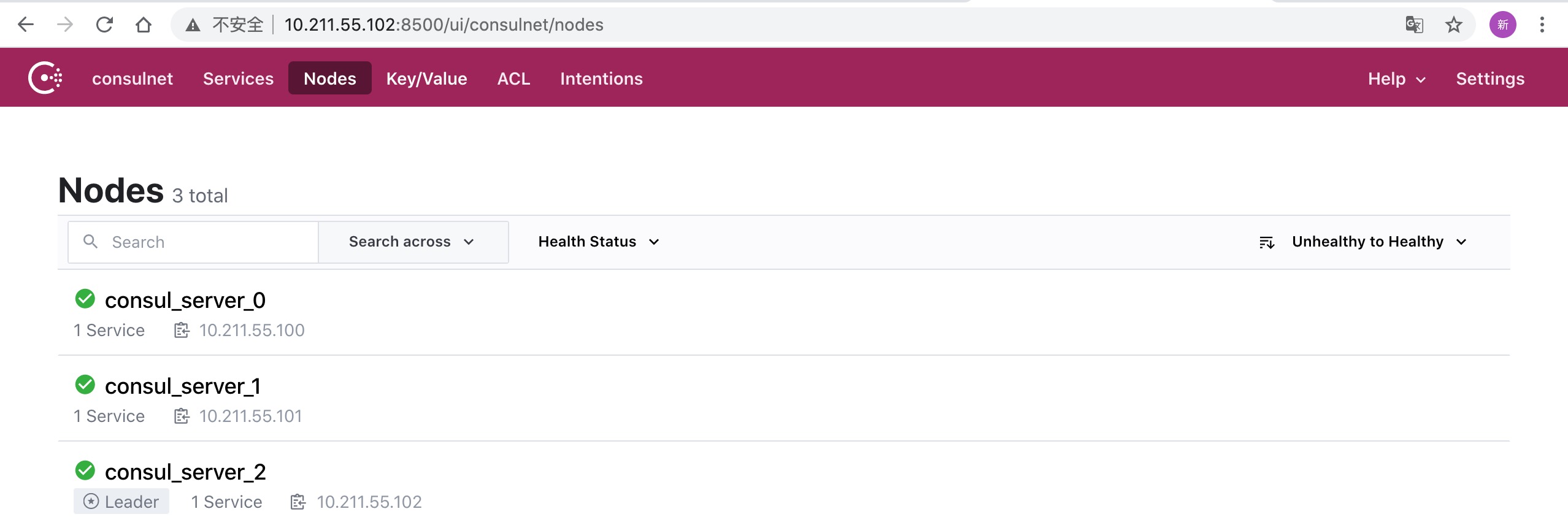(1). 机器准备
| IP | 主机名称 |
|---|---|
| 10.211.55.100 | master |
| 10.211.55.101 | node-1 |
| 10.211.55.102 | node-2 |
(2). 所有机器关闭防火墙和selinux
# 所有机器关闭防火墙
$ systemctl stop firewalld
$ systemctl disable firewalld
# 所有机器关闭selinux
$ sed -i 's/enforcing/disabled/' /etc/selinux/config
$ setenforce 0
(3). 下载Consul
# 下载consul
$ wget https://releases.hashicorp.com/consul/1.9.1/consul_1.9.1_linux_amd64.zip
# 把consul解压到:/usr/local/bin目录下(三台机器都要执行)
$ unzip consul_1.9.1_linux_amd64.zip -d /usr/local/bin/
Archive: consul_1.9.1_linux_amd64.zip
inflating: /usr/local/bin/consul
# 创建consul集群的配置文件目录和数据目录(三台机器都要执行)
$ mkdir -p /etc/consul/config && mkdir -p /etc/consul/data
(4). 创建集群配置文件(/etc/consul/config/consul_config.json)
Consul要求集群的数量是3或者5台(我这里三台机都安装Consul),为什么是3台或5台?因为它是CP模型.
另附:“Consul 配置参考文档”
master集群配置文件(/etc/consul/config/consul_config.json)
{ "advertise_addr": "10.211.55.100", "bind_addr": "10.211.55.100", "data_dir": "/etc/consul/data", "server": true, "node_name": "consul_server_0", "enable_syslog": true, "enable_debug": true, "log_level": "info", "bootstrap_expect": 3, "start_join": ["10.211.55.100", "10.211.55.101", "10.211.55.102"], "retry_join": ["10.211.55.100", "10.211.55.101", "10.211.55.102"], "ui": true, "datacenter": "consulnet", "client_addr": "0.0.0.0" }
node-1集群配置文件(/etc/consul/config/consul_config.json)
{
"advertise_addr": "10.211.55.101",
"bind_addr": "10.211.55.101",
"data_dir": "/etc/consul/data",
"server": true,
"node_name": "consul_server_1",
"enable_syslog": true,
"enable_debug": true,
"log_level": "info",
"bootstrap_expect": 3,
"start_join": ["10.211.55.100", "10.211.55.101", "10.211.55.102"],
"retry_join": ["10.211.55.100", "10.211.55.101", "10.211.55.102"],
"ui": true,
"datacenter": "consulnet",
"client_addr": "0.0.0.0"
}
node-2集群配置文件(/etc/consul/config/consul_config.json)
{
"advertise_addr": "10.211.55.102",
"bind_addr": "10.211.55.102",
"data_dir": "/etc/consul/data",
"server": true,
"node_name": "consul_server_2",
"enable_syslog": true,
"enable_debug": true,
"log_level": "info",
"bootstrap_expect": 3,
"start_join": ["10.211.55.100", "10.211.55.101", "10.211.55.102"],
"retry_join": ["10.211.55.100", "10.211.55.101", "10.211.55.102"],
"ui": true,
"datacenter": "consulnet",
"client_addr": "0.0.0.0"
}
(5). 启动集群
[root@master ~]# nohup consul agent -config-file /etc/consul/config/consul_config.json &
[root@node-1 ~]# nohup consul agent -config-file /etc/consul/config/consul_config.json &
[root@node-2 ~]# nohup consul agent -config-file /etc/consul/config/consul_config.json &
(6). 查看集群成员
[root@master ~]# consul members
Node Address Status Type Build Protocol DC Segment
consul_server_0 10.211.55.100:8301 alive server 1.9.1 2 consulnet <all>
consul_server_1 10.211.55.101:8301 alive server 1.9.1 2 consulnet <all>
consul_server_2 10.211.55.102:8301 alive server 1.9.1 2 consulnet <all>
(7). 查看集群状态
[root@master ~]# consul operator raft list-peers
Node ID Address State Voter RaftProtocol
consul_server_2 bac521ce-10fd-c5f0-4362-71b3932ceffd 10.211.55.102:8300 leader true 3
consul_server_1 df10596a-320f-794a-83e0-e50e52d626bb 10.211.55.101:8300 follower true 3
consul_server_0 68852ff8-d8d5-54f8-5b60-a9564d5c8a6a 10.211.55.100:8300 follower true 3
(8). 查看consul开启了哪些端口
[root@master ~]# netstat -tlnp|grep consul
tcp 0 0 10.211.55.100:8300 0.0.0.0:* LISTEN 11281/consul
tcp 0 0 10.211.55.100:8301 0.0.0.0:* LISTEN 11281/consul
tcp 0 0 10.211.55.100:8302 0.0.0.0:* LISTEN 11281/consul
# 8500 为UI端口
tcp6 0 0 :::8500 :::* LISTEN 11281/consul
tcp6 0 0 :::8600 :::* LISTEN 11281/consul
(9). UI查看集群状态