(1). 下载
# 安装gcc
[root@lixin ~]# yum -y install gcc
# 下载:tinyproxy-1.11.0
[root@lixin ~]# wget https://github.com/tinyproxy/tinyproxy/releases/download/1.11.0-rc1/tinyproxy-1.11.0-rc1.tar.gz
# 解压:tinyproxy-1.11.0
[root@lixin ~]# tar -zxvf tinyproxy-1.11.0-rc1.tar.gz
(2). 安装
# 添加用户和用户组
[root@lixin ~]# useradd lixin
# 进入安装目录
[root@lixin ~]# cd tinyproxy-1.11.0-rc1
[root@lixin tinyproxy-1.11.0-rc1]# ./autogen.sh
# 编译并安装(/usr/local/bin/tinyproxy)
[root@lixin tinyproxy-1.11.0-rc1]# make && make install
# 创建配置目录
[root@lixin ~]# mkdir -p /etc/tinyproxy
# 创建日志目录
[root@lixin ~]# mkdir -p /var/log/tinyproxy/
# 给日专目录授权.
[root@lixin ~]# chown -R lixin:lixin /var/log/tinyproxy
(3). 配置
vi /etc/tinyproxy/tinyproxy.conf
# 用户和组
User lixin
Group lixin
# 监听端口
Port 8888
# 在多网卡的情况下,设置出口 IP 是否与入口 IP 相同。默认情况下是关闭的
BindSame yes
# 超时时间
Timeout 20
DefaultErrorFile "/usr/local/share/tinyproxy/default.html"
StatFile "/usr/local/share/tinyproxy/stats.html"
# 指定日志位置
LogFile "/var/log/tinyproxy/tinyproxy.log"
LogLevel Info
# 设置最大客户端链接数
MaxClients 500
ViaProxyName "tinyproxy"
# BindSame yes
# 多网卡的情况下,指定发送给上游代理的IP出口.
# Bind 192.168.1.22
# 权限校验
BasicAuth admin 123456
(4). 启动
[root@lixin ~]# nohup tinyproxy -d -c /etc/tinyproxy/tinyproxy.conf 2>&1 &
(5). CURL 测试访问
curl测试访问.
[root@lixin ~]# curl -x 'http://admin:123456@47.241.71.47:8888' -v https://www.lixin.help * About to connect() to proxy 47.241.71.47 port 8888 (#0) * Trying 47.241.71.47... connected * Connected to 47.241.71.47 (47.241.71.47) port 8888 (#0) * Establish HTTP proxy tunnel to www.lixin.help:443 * Proxy auth using Basic with user 'admin' CONNECT www.lixin.help:443 HTTP/1.1 Host: www.lixin.help:443 Proxy-Authorization: Basic YWRtaW46MTIzNDU2 User-Agent: curl/7.19.7 (x86_64-redhat-linux-gnu) libcurl/7.19.7 NSS/3.27.1 zlib/1.2.3 libidn/1.18 libssh2/1.4.2 Proxy-Connection: Keep-Alive < HTTP/1.0 200 Connection established < Proxy-agent: tinyproxy/1.11.0-rc1 < * Proxy replied OK to CONNECT request * Initializing NSS with certpath: sql:/etc/pki/nssdb * CAfile: /etc/pki/tls/certs/ca-bundle.crt CApath: none * SSL connection using TLS_ECDHE_RSA_WITH_AES_128_GCM_SHA256 * Server certificate: * subject: CN=www.lixin.help * start date: 12月 24 16:50:54 2020 GMT * expire date: 3月 24 16:50:54 2021 GMT * common name: www.lixin.help * issuer: CN=R3,O=Let's Encrypt,C=US GET / HTTP/1.1 User-Agent: curl/7.19.7 (x86_64-redhat-linux-gnu) libcurl/7.19.7 NSS/3.27.1 zlib/1.2.3 libidn/1.18 libssh2/1.4.2 Host: www.lixin.help Accept: */* < HTTP/1.1 200 OK < Connection: keep-alive < Content-Length: 15242 < Content-Type: text/html; charset=utf-8 < Server: GitHub.com < Last-Modified: Thu, 24 Dec 2020 13:36:49 GMT < Access-Control-Allow-Origin: * < ETag: "5fe49971-3b8a" < Expires: Sat, 26 Dec 2020 23:41:56 GMT < Cache-Control: max-age=600 < X-Proxy-Cache: MISS < X-GitHub-Request-Id: 6B34:3B57:8B901A:97A60B:5FE7C7EB < Accept-Ranges: bytes < Date: Sat, 26 Dec 2020 23:32:05 GMT < Via: 1.1 varnish < Age: 10 < X-Served-By: cache-sin18020-SIN < X-Cache: HIT < X-Cache-Hits: 1 < X-Timer: S1609025526.824180,VS0,VE1 < Vary: Accept-Encoding < X-Fastly-Request-ID: c8957baa31d21b14141389552120b577a295c0f2(6). Mac 配置代理
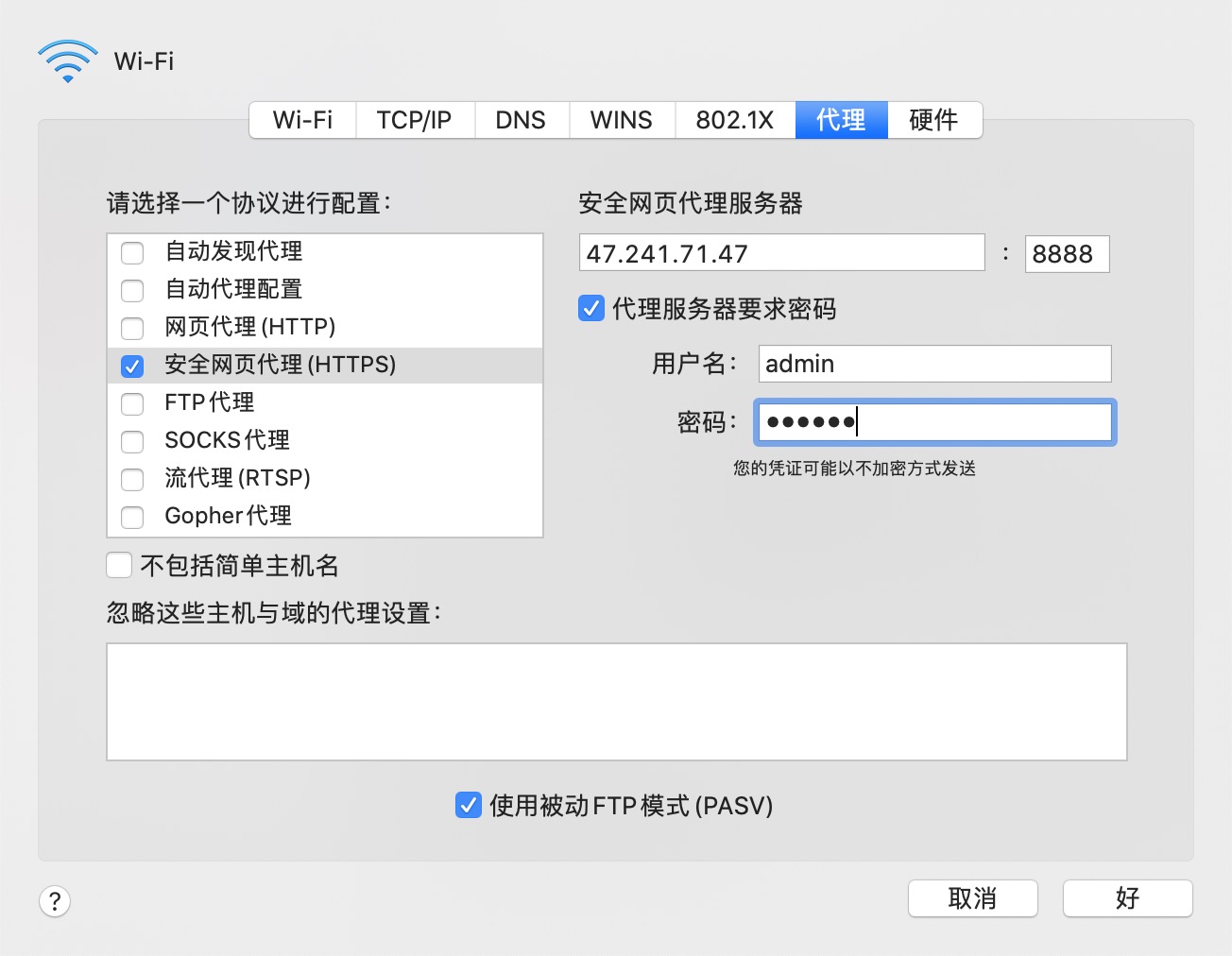

(7). HTTPS证书问题
通过Tinyproxy代理之后,HTTPS证书是显示正常的.
