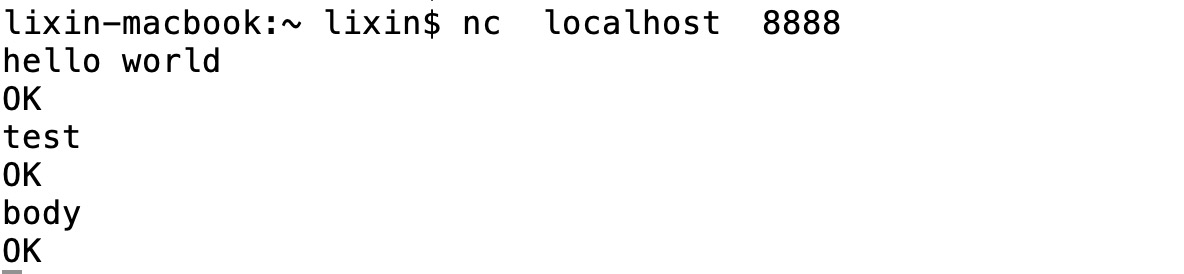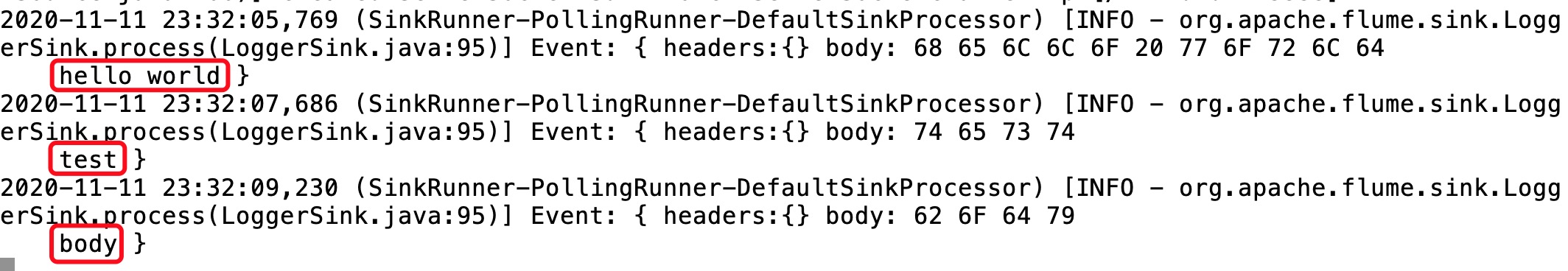(1). 使用Flume监听一个端口,收集端口数据,并打印到控制台
(2). 创建配置文件目录
mkdir /Users/lixin/Developer/apache-flume-1.8.0-bin/works
(3). 创建配置(netcat-flume-logger.conf)
a1.sources = r1
a1.channels = c1
a1.sinks = k1
# Describe/configure the source
a1.sources.r1.type = netcat
a1.sources.r1.bind = localhost
a1.sources.r1.port = 8888
# Bind the source and sink to the channel
# 一个Source可以绑定到多个Channel上
a1.sources.r1.channels = c1
# Use a channel which buffers events in memory
a1.channels.c1.type = memory
a1.channels.c1.capacity = 1000
a1.channels.c1.transactionCapacity = 100
# Describe the sink
a1.sinks.k1.type = logger
# Bind the source and sink to the channel
# 一个Sink只能有一个Channel
a1.sinks.k1.channel = c1
(4). 启动agent
./bin/flume-ng agent --name a1 --conf conf --conf-file ./works/netcat-flume-logger.conf -Dflume.root.logger=INFO,console
# ./bin/flume-ng agent -n a1 -c conf -f ./works/netcat-flume-logger.conf -Dflume.root.logger=INFO,console
–name : 指定agent名称
–conf : 指定flume conf目录
–conf-flie : 指定配置文件
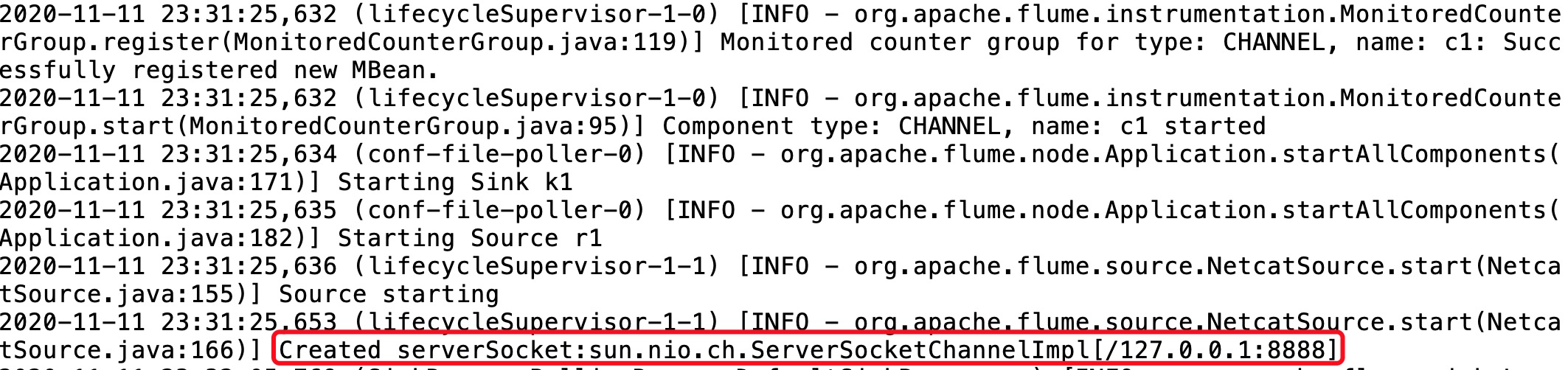
(5). NC测试