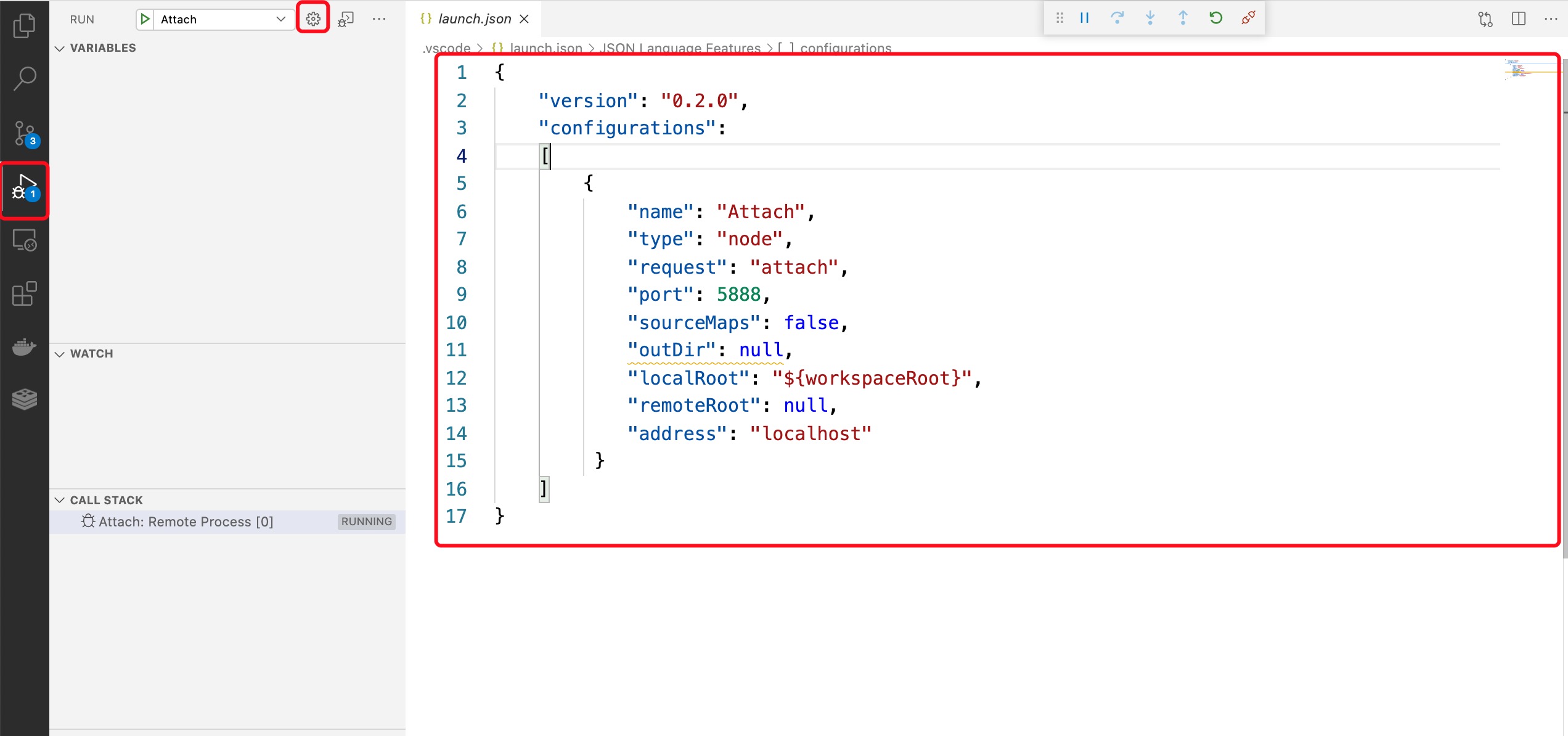(1). electron-quick-start项目结构
electron-quick-start
├── LICENSE.md
├── README.md
├── index.html
├── main.js
├── node_modules
├── package.json
├── preload.js
└── renderer.js
(2). package.json
npm run start/debug
"electron .",中的点代表运行:main.js "electron --inspect=5888 .",代表对electron主进程进行debug.
{
"name": "electron-quick-start",
"version": "1.0.0",
"description": "A minimal Electron application",
"main": "main.js",
"scripts": {
"start": "electron .",
"debug": "electron --inspect=5888 ."
},
"repository": "https://github.com/electron/electron-quick-start",
"keywords": [
"Electron",
"quick",
"start",
"tutorial",
"demo"
],
"author": "GitHub",
"license": "CC0-1.0",
"devDependencies": {
"electron": "^11.1.1"
}
}
(3). main.js
const {app, BrowserWindow} = require('electron')
const path = require('path')
function createWindow () {
// Create the browser window.
const mainWindow = new BrowserWindow({
width: 800,
height: 600,
webPreferences: {
preload: path.join(__dirname, 'preload.js')
}
})
// and load the index.html of the app.
mainWindow.loadFile('index.html')
// Open the DevTools.
// 打开渲染进程的DEBUG
mainWindow.webContents.openDevTools()
}
// 当Electron完成初始化时触发
app.whenReady().then(() => {
createWindow()
// 当Electron被激活时触发
app.on('activate', function () {
if (BrowserWindow.getAllWindows().length === 0) createWindow()
})
})
// 当Electron所有窗口被关闭时触发
app.on('window-all-closed', function () {
if (process.platform !== 'darwin') app.quit()
})
(4). preload.js(页面加载后的事件处理)
// All of the Node.js APIs are available in the preload process.
// It has the same sandbox as a Chrome extension.
window.addEventListener('DOMContentLoaded', () => {
const replaceText = (selector, text) => {
const element = document.getElementById(selector)
if (element) element.innerText = text
}
for (const type of ['chrome', 'node', 'electron']) {
replaceText(`${type}-version`, process.versions[type])
}
})
(5). index.html
<!DOCTYPE html>
<html>
<head>
<meta charset="UTF-8">
<!-- https://developer.mozilla.org/en-US/docs/Web/HTTP/CSP -->
<meta http-equiv="Content-Security-Policy" content="default-src 'self'; script-src 'self'">
<meta http-equiv="X-Content-Security-Policy" content="default-src 'self'; script-src 'self'">
<title>Hello World!</title>
</head>
<body>
<h1>Hello World!</h1>
We are using Node.js <span id="node-version"></span>,
Chromium <span id="chrome-version"></span>,
and Electron <span id="electron-version"></span>.
<!-- You can also require other files to run in this process -->
<script src="./renderer.js"></script>
</body>
</html>
(6). renderer.js(页面渲染处理)
// This file is required by the index.html file and will
// be executed in the renderer process for that window.
// No Node.js APIs are available in this process because
// `nodeIntegration` is turned off. Use `preload.js` to
// selectively enable features needed in the rendering
// process.
(7). 主进程调试方式
debug 控制台信息
lixin-macbook:electron-quick-start lixin$ npm run debug
> electron-quick-start@1.0.0 debug /Users/lixin/WorkspaceJS/electron-quick-start
> electron --inspect=5888 .
Debugger listening on ws://127.0.0.1:5888/0dbd7761-515a-456f-9c52-f5ca733368e4
(8). vs code 调试
launch.json
{
"version": "0.2.0",
"configurations":
[
{
"name": "Attach",
"type": "node",
"request": "attach",
"port": 5888,
"sourceMaps": false,
"outDir": null,
"localRoot": "${workspaceRoot}",
"remoteRoot": null,
"address": "localhost"
}
]
}