(1). 查看MysqlConnection类结构图
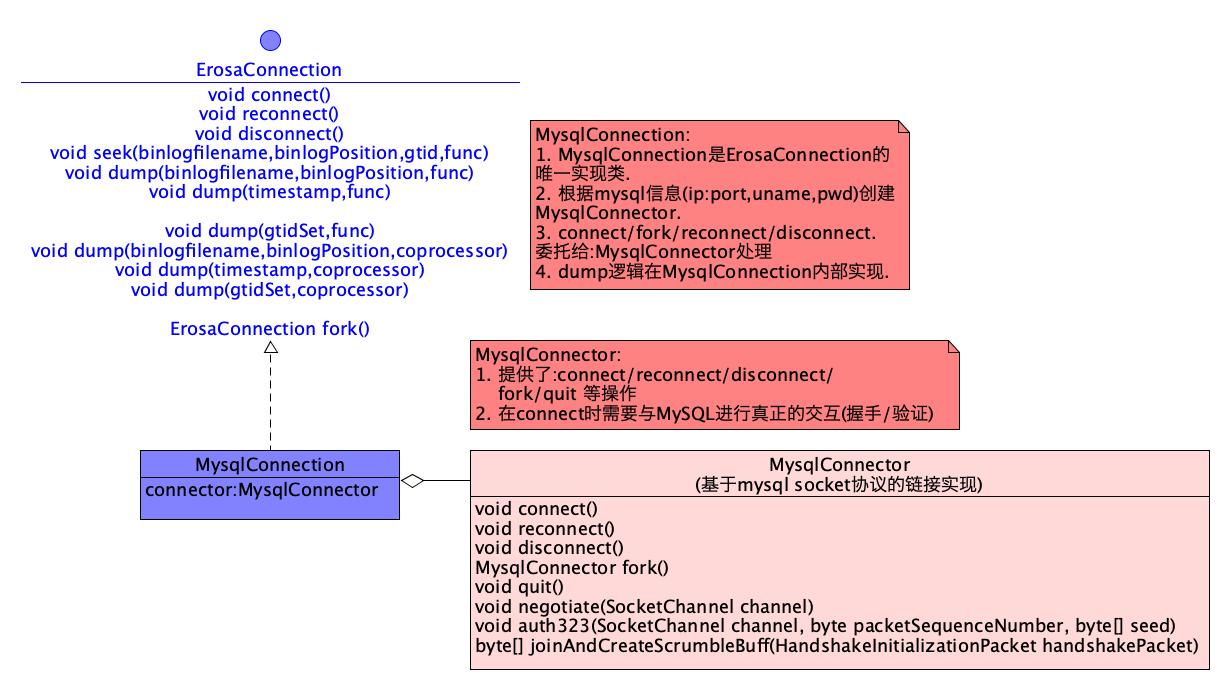
(2). 概述
- MysqlConnection是ErosaConnection的唯一实现类.
- MysqlConnection拥有一个MysqlConnector
- MysqlConnection根据mysql信息(ip:port,uname,pwd)委托给MysqlConnector进行管理.
- connect/fork/reconnect/disconnect等操作,委托给:MysqlConnector处理.
- MysqlConnection主要实现:seek/dump请求
- 思考:阿里在类的设计方面,一直坚持单一职责,感觉ErosaConnection的设计是否应该要拆开?
(3). MysqlConnector 测试案例
package com.alibaba.otter.canal.parse.driver.mysql;
import java.io.IOException;
import java.net.InetSocketAddress;
import org.junit.Assert;
import org.junit.Ignore;
import org.junit.Test;
import com.alibaba.otter.canal.parse.driver.mysql.packets.server.ResultSetPacket;
//@Ignore
public class MysqlConnectorTest {
@Test
public void testQuery() {
// *********************************************************************
// 4. 创建:MysqlConnector
// *********************************************************************
MysqlConnector connector = new MysqlConnector(new InetSocketAddress("127.0.0.1", 3306), "root", "123456");
try {
connector.connect();
MysqlQueryExecutor executor = new MysqlQueryExecutor(connector);
ResultSetPacket result = executor.query("show variables like '%char%';");
System.out.println(result);
} catch (IOException e) {
Assert.fail(e.getMessage());
} finally {
try {
connector.disconnect();
} catch (IOException e) {
Assert.fail(e.getMessage());
}
}
}//end testQuery
}
(4). MysqlConnector构造器
public MysqlConnector(
// 127.0.0.1:3306
InetSocketAddress address,
// root
String username,
// 123456
String password){
String addr = address.getHostString();
int port = address.getPort();
this.address = new InetSocketAddress(addr, port);
this.username = username;
this.password = password;
}// end MysqlConnector
(5). MysqlConnector.connect
public void connect() throws IOException {
if (connected.compareAndSet(false, true)) { //控制connect只调用一次
try {
// ********************************************************
// address = 127.0.0.1:3306
// SocketChannelPool.open(address)
// 6.委托给:SocketChannelPool创建连接
// ********************************************************
channel = SocketChannelPool.open(address);
logger.info("connect MysqlConnection to {}...", address);
// ********************************************************
// 7. 进行握手和验证(重点)
// ********************************************************
negotiate(channel);
} catch (Exception e) {
disconnect();
throw new IOException("connect " + this.address + " failure", e);
}
} else {
logger.error("the channel can't be connected twice.");
}
}// end connect
(6). SocketChannelPool.open
- 获取系统参数(canal.socketChannel)
- 如果参数为:netty,则,委托给:NettySocketChannelPool创建连接.
- 如果参数为null,则,委托给:BioSocketChannelPool创建连接.
- SocketChannel阿里自己封装的对象,从接口功能来看,主要提供:读/写,在此处不进里面详细讲解.
public static SocketChannel open(SocketAddress address) throws Exception {
String type = chooseSocketChannel();
if ("netty".equalsIgnoreCase(type)) {
return NettySocketChannelPool.open(address);
} else {
return BioSocketChannelPool.open(address);
}
}
private static String chooseSocketChannel() {
// 获得系统变量:canal.socketChannel
String socketChannel = System.getenv("canal.socketChannel");
if (StringUtils.isEmpty(socketChannel)) {
socketChannel = System.getProperty("canal.socketChannel");
}
if (StringUtils.isEmpty(socketChannel)) {
socketChannel = "bio"; // bio or netty
}
return socketChannel;
}
(7). MysqlConnector.negotiate
private void negotiate(SocketChannel channel) throws IOException {
// https://dev.mysql.com/doc/internals/en/connection-phase-packets.html#packet-Protocol
// ***************************1.读取MySQL的握手协议信息 ***************************
// 读取Header
HeaderPacket header = PacketManager.readHeader(channel, 4, timeout);
// 根据Header中的:packetBodyLength获得body的长度
byte[] body = PacketManager.readBytes(channel, header.getPacketBodyLength(), timeout);
// body的第一个元素如果是:0/-2/或者无法访问,抛出异常
if (body[0] < 0) {// check field_count
if (body[0] == -1) {
ErrorPacket error = new ErrorPacket();
error.fromBytes(body);
throw new IOException("handshake exception:\n" + error.toString());
} else if (body[0] == -2) {
throw new IOException("Unexpected EOF packet at handshake phase.");
} else {
throw new IOException("unpexpected packet with field_count=" + body[0]);
}
}
// ***************************2.创建握手协议***************************
HandshakeInitializationPacket handshakePacket = new HandshakeInitializationPacket();
// ***************************************************************
// 对body协议进行解码
// ***************************************************************
handshakePacket.fromBytes(body);
// HandshakeV9处理
if (handshakePacket.protocolVersion != MSC.DEFAULT_PROTOCOL_VERSION) { //false
// HandshakeV9
auth323(channel, (byte) (header.getPacketSequenceNumber() + 1), handshakePacket.seed);
return;
}
connectionId = handshakePacket.threadId; // 记录一下connection
logger.info("handshake initialization packet received, prepare the client authentication packet to send");
// 客户端创建认证
ClientAuthenticationPacket clientAuth = new ClientAuthenticationPacket();
clientAuth.setCharsetNumber(charsetNumber);
// 设置用户名和密码
clientAuth.setUsername(username);
clientAuth.setPassword(password);
clientAuth.setServerCapabilities(handshakePacket.serverCapabilities);
clientAuth.setDatabaseName(defaultSchema);
clientAuth.setScrumbleBuff(joinAndCreateScrumbleBuff(handshakePacket));
clientAuth.setAuthPluginName("mysql_native_password".getBytes());
byte[] clientAuthPkgBody = clientAuth.toBytes();
//创建Header包裹:auth协议信息
HeaderPacket h = new HeaderPacket();
// 设置auth body的长度
h.setPacketBodyLength(clientAuthPkgBody.length);
// 获量,mysql要求每次:number都要进行递增
h.setPacketSequenceNumber((byte) (header.getPacketSequenceNumber() + 1));
// 向MySQL发送auth请求
PacketManager.writePkg(channel, h.toBytes(), clientAuthPkgBody);
logger.info("client authentication packet is sent out.");
// 重新获取认证后的结果
// check auth result
header = null;
// 读取协议头
header = PacketManager.readHeader(channel, 4);
body = null;
// 协议头里含有协议体长度,根据长度,获得协议体
body = PacketManager.readBytes(channel, header.getPacketBodyLength(), timeout);
assert body != null;
// 获得协议体(数组)中的第一个元素
byte marker = body[0];
if (marker == -2 || marker == 1) { // fasle
byte[] authData = null;
String pluginName = null;
if (marker == 1) {
AuthSwitchRequestMoreData packet = new AuthSwitchRequestMoreData();
packet.fromBytes(body);
authData = packet.authData;
} else {
AuthSwitchRequestPacket packet = new AuthSwitchRequestPacket();
packet.fromBytes(body);
authData = packet.authData;
pluginName = packet.authName;
}
boolean isSha2Password = false;
byte[] encryptedPassword = null;
if (pluginName != null && "mysql_native_password".equals(pluginName)) {
try {
encryptedPassword = MySQLPasswordEncrypter.scramble411(getPassword().getBytes(), authData);
} catch (NoSuchAlgorithmException e) {
throw new RuntimeException("can't encrypt password that will be sent to MySQL server.", e);
}
} else if (pluginName != null && "caching_sha2_password".equals(pluginName)) {
isSha2Password = true;
try {
encryptedPassword = MySQLPasswordEncrypter.scrambleCachingSha2(getPassword().getBytes(), authData);
} catch (DigestException e) {
throw new RuntimeException("can't encrypt password that will be sent to MySQL server.", e);
}
}
assert encryptedPassword != null;
AuthSwitchResponsePacket responsePacket = new AuthSwitchResponsePacket();
responsePacket.authData = encryptedPassword;
byte[] auth = responsePacket.toBytes();
h = new HeaderPacket();
h.setPacketBodyLength(auth.length);
h.setPacketSequenceNumber((byte) (header.getPacketSequenceNumber() + 1));
PacketManager.writePkg(channel, h.toBytes(), auth);
logger.info("auth switch response packet is sent out.");
header = null;
header = PacketManager.readHeader(channel, 4);
body = null;
body = PacketManager.readBytes(channel, header.getPacketBodyLength(), timeout);
assert body != null;
if (isSha2Password) {
if (body[0] == 0x01 && body[1] == 0x04) {
// password auth failed
throw new IOException("caching_sha2_password Auth failed");
}
header = null;
header = PacketManager.readHeader(channel, 4);
body = null;
body = PacketManager.readBytes(channel, header.getPacketBodyLength(), timeout);
}
}// end else
if (body[0] < 0) { // false
if (body[0] == -1) {
ErrorPacket err = new ErrorPacket();
err.fromBytes(body);
throw new IOException("Error When doing Client Authentication:" + err.toString());
} else {
throw new IOException("unpexpected packet with field_count=" + body[0]);
}
}
} //end negotiate
(8). 总结
MysqlConnector负责创建连接并与MySQL进行握手.
