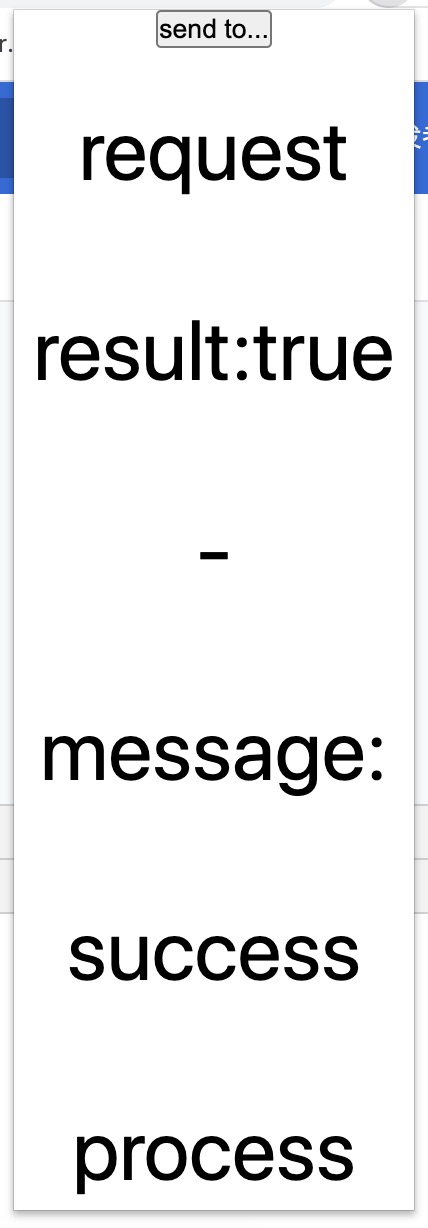(1). 创建chrome ext(chrome-hello3)
lixin-macbook:chrome-ext lixin$ tree chrome-hello3
chrome-hello3
├── background.js
├── demo.html
├── imgs
│ ├── icon128.png
│ ├── icon16.png
│ └── icon48.png
├── js
│ └── demo.js
└── manifest.json
(2). manifest.json
{
"manifest_version": 2,
"name" : "Hello World-lixin",
"version" : "2.0.0",
"description" : "Welcome ...",
"icons" : {
"16" : "imgs/icon16.png",
"48" : "imgs/icon48.png",
"128" : "imgs/icon128.png"
},
"background" : {
"scripts" : ["background.js"]
},
"permissions" : [
"contextMenus",
"proxy"
],
"browser_action" : {
"default_title" : "test",
"default_popup" : "demo.html",
"default_icon" : {
"48" : "imgs/icon48.png"
}
}
}
(3). demo.html
弹出页,引用了外部JS
<html>
<head>
<style>
* {
margin: 0;
padding: 0;
}
body {
width: 200px;
height: 100px;
}
div {
line-height: 100px;
font-size: 42px;
text-align: center;
}
</style>
</head>
<body>
<div id="div">
<button id="send">send to...</button>
</div>
<div id="result">
</div>
<script src="js/demo.js"></script>
</body>
</html>
(4). js/demo.js
弹出页面的业务逻辑
// 监听按钮事件
document.getElementById("send").onclick = function(){
// 向bg发送消息
chrome.runtime.sendMessage({greeting:"hello"},function(res){
var result = "request result:" + res.success + " - message: " + res.message;
// 把返回的结果写入到:弹出页div中.
document.getElementById("result").innerHTML = result;
});
}
(5). background.js
chrome.runtime.onMessage.addListener(function(message,sender,sendResponse){
// 向sendResponse发送消息.
sendResponse({success:true,message:"success process handler"});
});
(6). 总结
chrome.runtime.sendMessage 发送消息.
chrome.runtime.onMessage.addListener 接受消息.
(7). 查看效果