(1). Channel介绍
NIO的通道类似于流,但有些区别如下:
1. 通道可以同时进行读写,而流只能读或者只能写.
2. 通道可以实现异步读写数据.
3. 通道可以从缓冲读数据,也可以写数据到缓冲.
(2). Channel实现类
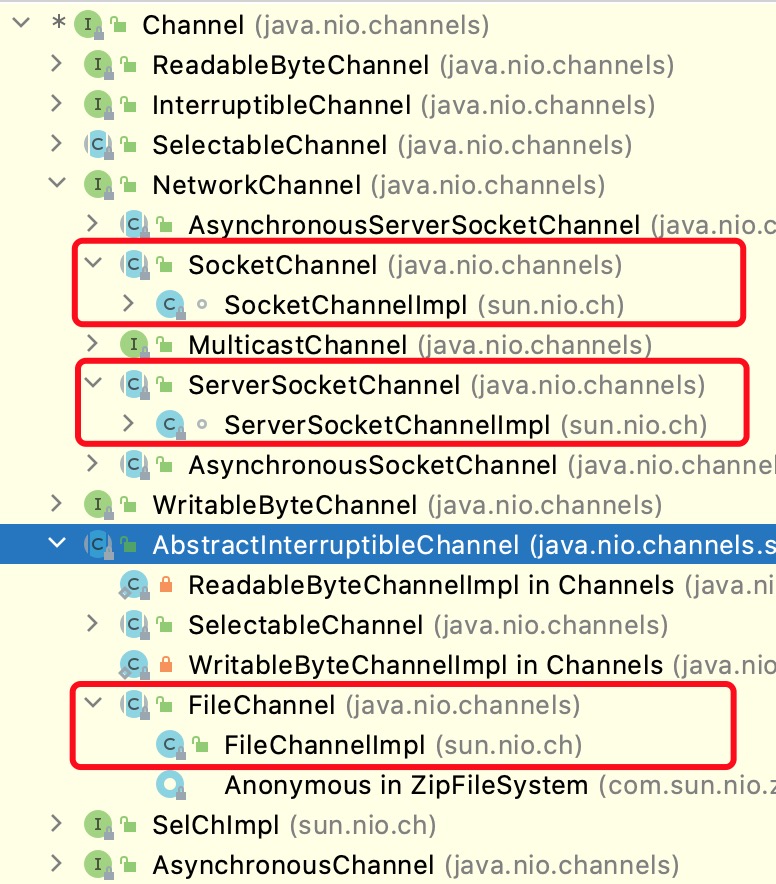
(3). 案例
import io.netty.buffer.ByteBufUtil;
import java.io.FileInputStream;
import java.io.FileOutputStream;
import java.nio.ByteBuffer;
import java.nio.channels.Channel;
import java.nio.channels.FileChannel;
public class NIOFileChannelTest {
public static void main(String[] args) throws Exception {
String sourceFileName = "/Users/xxx/Downloads/file01.txt";
write(sourceFileName);
read(sourceFileName);
String targetFileName = "/Users/xxx/Downloads/file02.txt";
copyTo(sourceFileName,targetFileName);
// Channel之间直接传输文件
transferFrom(sourceFileName,targetFileName);
}
public static void transferFrom(String source,String target) throws Exception{
FileInputStream fis = new FileInputStream(source);
FileChannel inChannel = fis.getChannel();
FileOutputStream fos = new FileOutputStream(target);
FileChannel outChannel = fos.getChannel();
// 传输:inChannel的数据到:outChannel
outChannel.transferFrom(inChannel,0,fis.available());
}
public static void copyTo(String source,String target) throws Exception{
FileInputStream fis = new FileInputStream(source);
FileChannel inChannel = fis.getChannel();
FileOutputStream fos = new FileOutputStream(target);
FileChannel outChannel = fos.getChannel();
// 创建一个缓冲区
ByteBuffer buffer = ByteBuffer.allocate(10);
while(true){
// 先清空标志位,再进行读取
buffer.clear();
int read = inChannel.read(buffer);
if(read == -1){
break;
}
// 写之前先进行反转.
buffer.flip();
outChannel.write(buffer);
}
inChannel.close();
outChannel.close();
}
public static void read(String path) throws Exception {
FileInputStream fis = new FileInputStream(path);
FileChannel channel = fis.getChannel();
ByteBuffer byteBuffer = ByteBuffer.allocate(1024);
while (channel.read(byteBuffer) != -1) {
// 反转
byteBuffer.flip();
byte[] bytes = byteBuffer.array();
String str = new String(bytes, "UTF-8");
System.out.println("内容为: " + str);
}
channel.close();
fis.close();
}
public static void write(String path) throws Exception {
String str = "hello world";
// 创建一个输出流
FileOutputStream fos = new FileOutputStream(path);
// 获取对应的文件Channel
FileChannel channel = fos.getChannel();
// 创建一个缓存区
ByteBuffer buffer = ByteBuffer.wrap(str.getBytes());
// 把buffer内容写入到Channel
channel.write(buffer);
channel.close();
fos.close();
}
}
